Digital Drawing Tablet
Drawing Monitor
Accessories
Please select your country/region
North America
South America
Oceania
Europe
Digital Drawing Tablet
Drawing Monitor
Accessories
Please select your country/region
North America
South America
Oceania
Europe
Drawing tablets are excellent tools that can help simplify your switch from analog to digital drawing and note-taking. But to maximize the use of your tablet, you must ensure it is compatible with the drawing software you want to use.
If you want to purchase a ugee drawing tablet but want to make sure it will work with your choice of drawing tools, you’ve come to the right place. In this guide, we review the compatibility features of ugee drawing tablets for beginners to help you make a well-informed choice.

The Q6 is a mobile drawing tablet made for on-the-go artists, students, and professionals who need a light and small drawing tool that easily integrates with their portable devices.
If you want a drawing tablet for beginners compatible with most drawing software, this is the one for you. It supports graphics software like Easy Paint Tool SAI, Sketchbook, and Adobe Photoshop. These will take care of your creativity needs if you’re into sketching, digital imaging, painting, and editing.
And if you’re looking for an organic painting/sketching experience like that provided by Corel Painter’s tools, the Q6 can run them, too.
If your work involves creating logos, posters, icons, layouts, typography, and vector illustrations, you will find support for Adobe Illustrator and Corel Draw. You can easily create manga, comics, and 2D animation with the help of software tools like MediBang, Manga Studio, and Clip Studio Paint.

ugee Universal Operation System Compatiblity:
All ugee tablets support:
● Windows 7/8/10/11
● Mac OS X 10.10+
● Linux
● Chrome OS 88
Note: If you're use Harmony OS or Android 6.0 (or later), ugee Q6 is also available.
The Q8W is a Bluetooth graphics drawing tablet for beginners who have some experience with analog art. It is great for users looking to make the switch to digital platforms.
It is a lightweight, portable, and wireless device that supports popular software like Photoshop, Illustrator, Easy Paint Tool SAI, Corel Draw, and FireAlpaca. It also has support for Microsoft Office, in case you ever want to edit a presentation, create a document, or use other tools in the Suite.
Some surprising inclusions are the open-source software tools like GIMP and Krita that you can use for image manipulation, digital art, and 2D animation.
The best addition for those interested in creating cutting-edge art is Blender 3D, which allows you to exercise all your creative skills with tools for making 3D-printed models, animated films, interactive 3D applications, motion graphics, visual effects, virtual reality, and more.
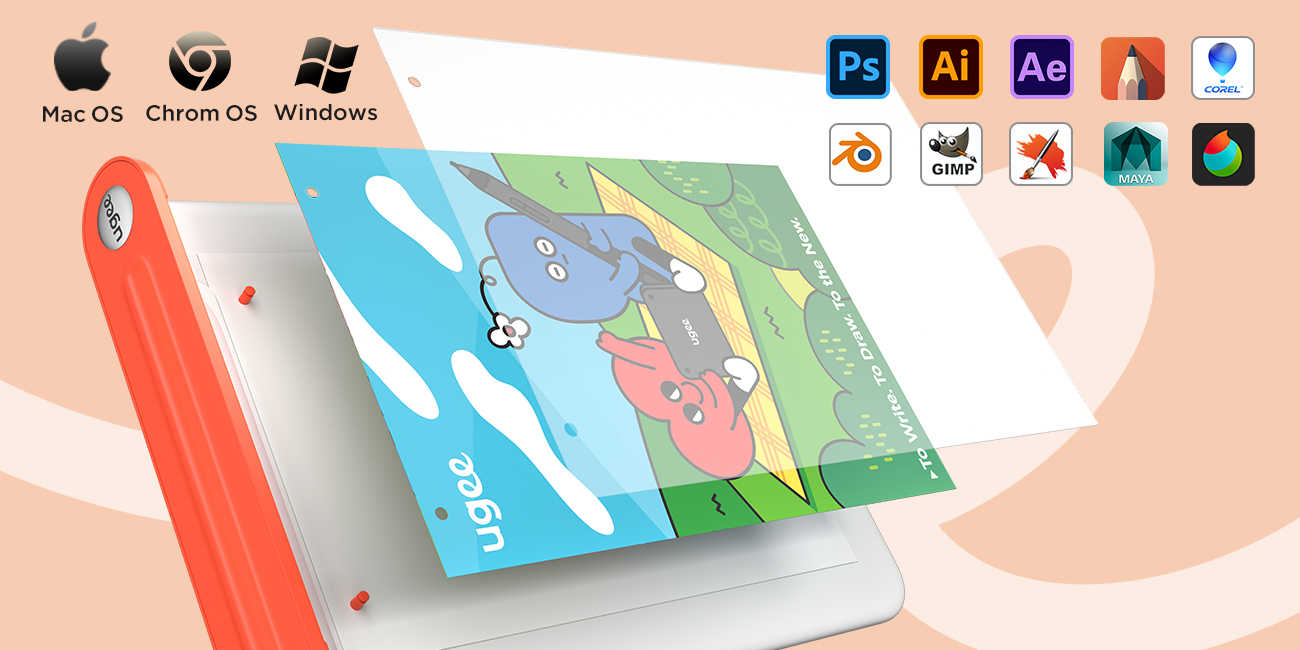
Note that Bluetooth is only available for Windows 10/11, Mac OS 10.10 or later, and Android 6.0 or later.
ugee’s S-Series, which includes the S640, S640W, S1060, and S1060W, are high-performing drawing tablets perfect for art students and design professionals. They’re ideal for those who want the full drawing experience regardless of the art style.
The active area maps 100% of your device’s screen so you can draw or take notes without worrying about the borders.
All tablets in the S-Series are compatible with most of the popular drawing, sketching, painting, and illustration software like Adobe Photoshop, Corel Draw, Sketchbook, and Easy Paint Tool SAI. You’ll also find support for software tools to work on your comic strips, webtooms, or manga with Manga Studio and MediBang compatibility.
The full series of tablets is also compatible with Clip Studio Paint, so it is a breeze to complete lessons on general illustration and 2D animation. The S-Series drawing tablets for beginners will run top-notch art software perfectly. It also support Andriod 6.0 or later version.

If wireless function is a must for you, make sure to get the S640W or S1060W models.
The M708 is a fantastic pen tablet for beginners who are getting used to digital drawing or educators trying to make their online classes more interactive. It supports the most varied software tools among all ugee drawing tablets for beginners.
There are the most popular basic drawing, illustrating, painting, and image editing tools like Photoshop, Illustrator, Sketchbook, Easy Paint Tool SAI, and Corel Painter. If you want to start creating comic books, there are software tools like Comic Studio.
If you specialize in designing website prototypes and app interfaces, Adobe Fireworks compatibility is a great tool.
If you want to improve your skills in animation, motion, graphics, presentation-making, etc., compatibility with software like Macromedia Flash (now Adobe Flash) will be very useful. With its Autodesk 3Ds MAX compatibility, you can easily work on 3D modeling and rendering along with interactive and animated media.
Beyond art software, you can use tools for note-taking, annotation, and interactive whiteboard solutions like Google Jamboard, Google Keep, and Zoom.

Note that the M708 may glitch if you use it with detachable or foldable Chromebooks. To ensure a smooth experience, make sure to use the tablet with the following operating systems (OS) only:
● Windows 7/8/10/11
● Mac 10.10 ~ 13
● Chrome OS 88 or later
● Linux
The U-Series includes ugee’s 16- and 12-inch drawing monitors. This superior-quality drawing tool is best suited for professionals who need a powerful device with top-notch features like ultra-wide viewing angle, color accuracy, and high image quality.
The U-series is compatible with popular drawing/painting tools like Sketchbook, Illustrator, Corel Draw, Paint Tool SAI, Corel Painter, and Photoshop. Check Adobe's offical system requirements for Photoshop
Comic artists will find they can easily finish inking chapters on apps like Manga Studio.

Those looking to work on motion graphics, 2D animation, and visual effects will find that the monitor also supports Clip Studio Paint and Adobe After Effects.
Note: Android (USB3.1 DP1.2) is also the operation system that U-series supported. Explore ugee U-series user guide and reviews.
| Model | Best For | Key Softwares | Unique Features |
| Q6&Q8W | Mobile Artists | Photoshop, SAI, Blender 3D | Mobile Friendly |
| S-Series | Pro Art/Animation | Clip Studio Paint, After Effects | Full-screen mapping |
| U-Series | Color-Sensitive Worker | Corel Painter, illustrator | 4K color accuracy |
Whether you’re drawing, painting, annotating, taking notes, or teaching an interactive class, ugee’s range of drawing tablets for beginners can support your different needs. You can install the industry’s best software to create anything you want. If you ensure the operating system is compatible with the tablet you’re using, you should encounter no problems at all!

We hope this guide has helped you narrow the search for the ideal ugee drawing tablet.
Which software do you use? Comment below for personalized recommendations!
Please select your country/region
North America
South America
Oceania
Europe