Digital Drawing Tablet
Drawing Monitor
Accessories
Please select your country/region
North America
South America
Oceania
Europe
Digital Drawing Tablet
Drawing Monitor
Accessories
Please select your country/region
North America
South America
Oceania
Europe
Making quality digital art requires quality digital tools. However, investing a huge amount of money into a brand-new gadget when you’re still a beginner can be daunting.
That’s why Ugee’s drawing tablets are considered some of the best drawing tablets for beginners. If you’re looking for a reliable but affordable tablet so you can practice your skills, you should definitely take a look at Ugee’s product range.

While pressure sensitivity, stylus, drawing area, and processors are important features, they’re secondary when buying drawing tablets for beginners. Affordability, portability, ease of use, and compatibility are of primary importance for those just starting their art journey.
Below, we closely examine how Ugee’s best drawing tablets for beginners perform in these aspects.
All of Ugee’s best drawing tablets for beginners are affordably priced at just $30 to $60. This is quite low compared to competitors’ beginner tablets that reach the $200 range.
And while the U-Series is in the $219, it still beats the competition in terms of cost-performance ratio.
Ugee tablets have the best features that deliver maximum functionality despite the low price tag. Ugee offers inexpensive drawing tablets with competitive advantages. Some common features across their range of products are 60-degree tilt recognition, 8192 levels of pressure sensitivity, and 5080 LPI.
These advanced features deliver a fantastic performance. Along with the low price, they are some of the best drawing tablets for beginners with a high cost-performance ratio.
Beginners typically carry their tablets wherever they go, along with the rest of their study materials. Ugee tablets come in lightweight and minimalist designs—they won’t be a burden to carry.
For example, the ugee Bluetooth Graphics Drawing Tablet is designed for beginners. It weighs only 429g and has a minimalist design that is easy to carry.
The Q6 weighs even less—at only 249 g, it is the lightest drawing tablet from Ugee. It comes with a built-in Type-C cable slot, so you can take your tablet anywhere without fussing over cables or worrying about leaving them behind.

For beginners, it is best to prioritize usability features that will allow you to spend more time drawing and less working out how to use the device.
Ugee drawing tablets have many features that enhance usability, especially if you’re a first-time user. All tablets from the S-Series, along with the Q6 and M908, come with shortcut keys for instant access to task functions.
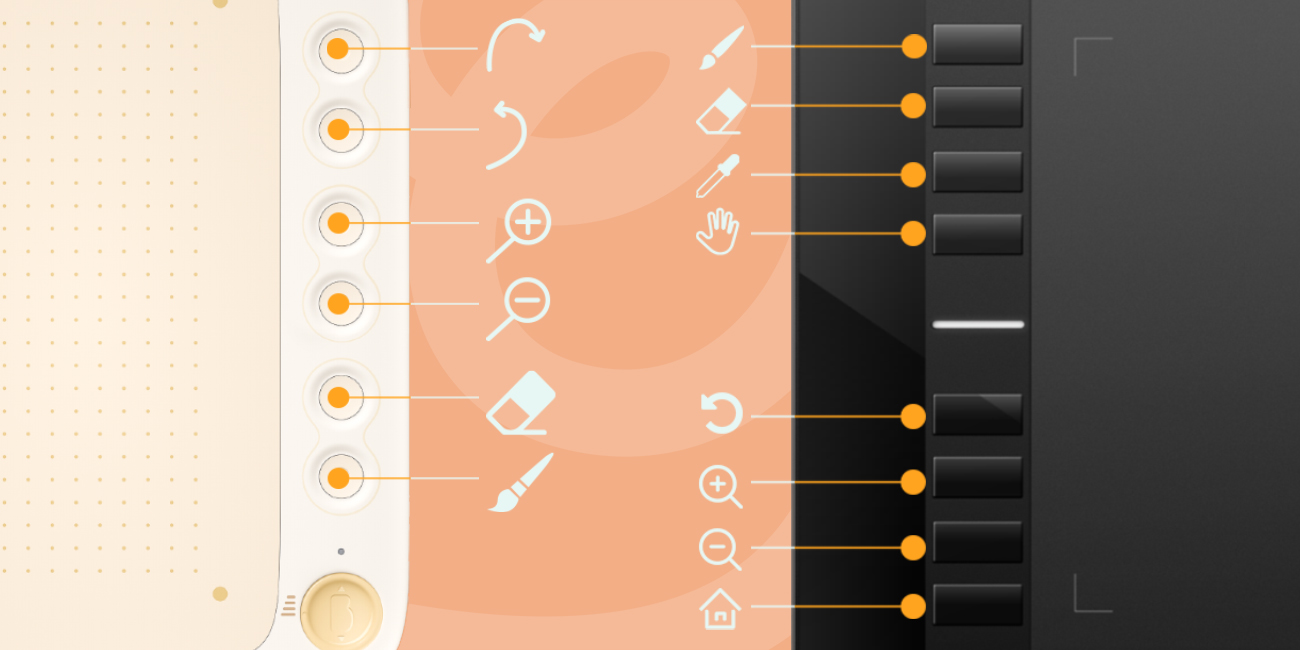
For beginners who don’t want the shortcut keys to disturb their drawing experience, there’s the Q8W.
In addition, all Ugee products are easy to install and connect to different networks and other devices.
Moreover, Ugee’s Q6 and S-Series further enhance user experience with their symmetrical build—these devices support right- and left-handed use.
As a beginner, you may switch or upgrade to newer computers, laptops, and mobile gadgets in the future. If you’re not sure what device you will use your drawing tablet with, getting one compatible with most operating systems is best.

All of Ugee’s best drawing tablets for beginners support a wide range of devices like iPads, smartphones, computers, and laptops. All the tablets in the S-Series, along with the Q8W, support wired and wireless connections. While the Q6, U-Series, and M908 only use wired connections.
Depending on your connecting device, you’ll need to download the corresponding driver (for computers) or app (for mobile devices).
While most drawing tablets on the market are compatible with Windows and macOS, they’re unlikely to support other operating systems. This can prove challenging for beginners who might be using devices with other systems.
Thankfully, Ugee’s entire range of drawing tablets is compatible with more than the two most popular operating systems in the world.
Here’s a quick overview of the OS compatibility of all of Ugee’s drawing tablets:
● Q6 - Android 6.0 (or later), Windows 7/8/10/11, Mac OS X 10.10 (or later), Linux, Chrome OS, Harmony OS
● Q8W (Bluetooth) - Windows 10 (or later), Mac OS x 10.12 (or later), Android 6.0 (or later)
● Q8W (wired) - Windows 7 (or later), Mac OS x 10.12 (or later), Android 6.0 (or later), Chrome OS 88 (or later)
● S-Series - Windows 7/8/10/11, Mac OS X 10.10 (or later), Android 6.0 (or later), Chrome OS 88 (or later), Linux
● M708/M808/M908 - Windows 7 (or later), Mac OS X 10.10 (or later), Chrome OS 88 (or later), Linux
● U-Series - Windows 7/8/10/11, Mac OS X 10.10 (or later), Chrome OS 88 (or later), Android (USB3.1 DP1.2), Linux
With the wide variety of software products on the market, beginners can practice many different skills depending on their preferences. But drawing tablets that don’t support a large selection of digital tools can make things harder.

Fortunately, ugee’s best drawing tablets for beginners are compatible with most illustration software, so you can easily access just about any art style you want. If your work mainly focuses on drawing or painting, you can use Adobe Photoshop, Sketchbook, Corel Draw, Adobe Illustrator, Adobe After Effects, Corel Painter, Clip Studio Paint, Paint Tool SAI, etc.
For those primarily working on comics and manga, the Q6, S-Series, M908, and U-Series support software like Manga Studio, MediBang, and Comic Studio.
The M908 supports interactive and animated media tools like Adobe Flash and Autodesk 3Ds MAX, design apps like Adobe Fireworks, and note-taking/interactive whiteboard software like Zoom and Google’s Jamboard and Keep.
With Q8W, you can access 2D animation and 3D software tools like GIMP, Krita, and Blender 3D.
A more professional set of software tools is supported on the U-Series, which includes Moho Animation, Logo Affinity, Blender, Autodesk, etc.
The best drawing tablets for beginners need to be lightweight, portable, versatile, and as widely compatible as possible in terms of hardware and software.
We hope this list has helped you narrow your search for a beginner-friendly drawing tablet. Once your digital toolbox is ready, you can get started!
Please select your country/region
North America
South America
Oceania
Europe