Digital Drawing Tablet
Drawing Monitor
Accessories
Please select your country/region
North America
South America
Oceania
Europe
Digital Drawing Tablet
Drawing Monitor
Accessories
Please select your country/region
North America
South America
Oceania
Europe

Drawing has come a long way from the traditional paper and pencil methods. With the advent of digital art, artists now have a wide range of tools to create more versatile, efficient, and personalized art. One such tool is the drawing screen tablet, which offers a specialized drawing surface and pressure-sensitive stylus that make digital art creation more intuitive and accurate.
In this article, you will learn the advantages of using the ugee drawing screen tablet for digital art creation. You will learn the comparison between ugee drawing screen tablets to iPads and other tablets and the benefits of using a drawing screen tablet with a PC. Additionally, we will highlight some of the key advantages of ugee drawing screen tablets, such as their large drawing area, pressure-sensitive stylus, and affordability.

Drawing screen tablets and iPads are both popular choices for digital artists to create digital arts, but there are some key differences between the two.
Drawing screen tablets are designed specifically for digital art, with pressure-sensitive styluses and customizable buttons that provide a natural, pen-on-paper drawing experience. These tablets often come with their own software packages. They are compatible with popular digital art software programs, making them a more specialized and efficient tool for you as an artist.
In comparison, while iPads can be used for digital art, they are not specifically designed for this purpose and may require additional software and features that can add to their cost. Additionally, iPads may not offer the same level of painting expertise as drawing screen tablets, as they do not have the same pressure sensitivity and customization options.
Overall, while iPads may be a more versatile tool for general use, drawing screen tablets offer better value for money and a more specialized tool for digital art creation by digital artists. With their natural drawing surface, pressure-sensitive styluses, and wide range of software compatibility, drawing screen tablets can provide a more personalized and efficient workflow for your digital art projects, ultimately enhancing your painting expertise.
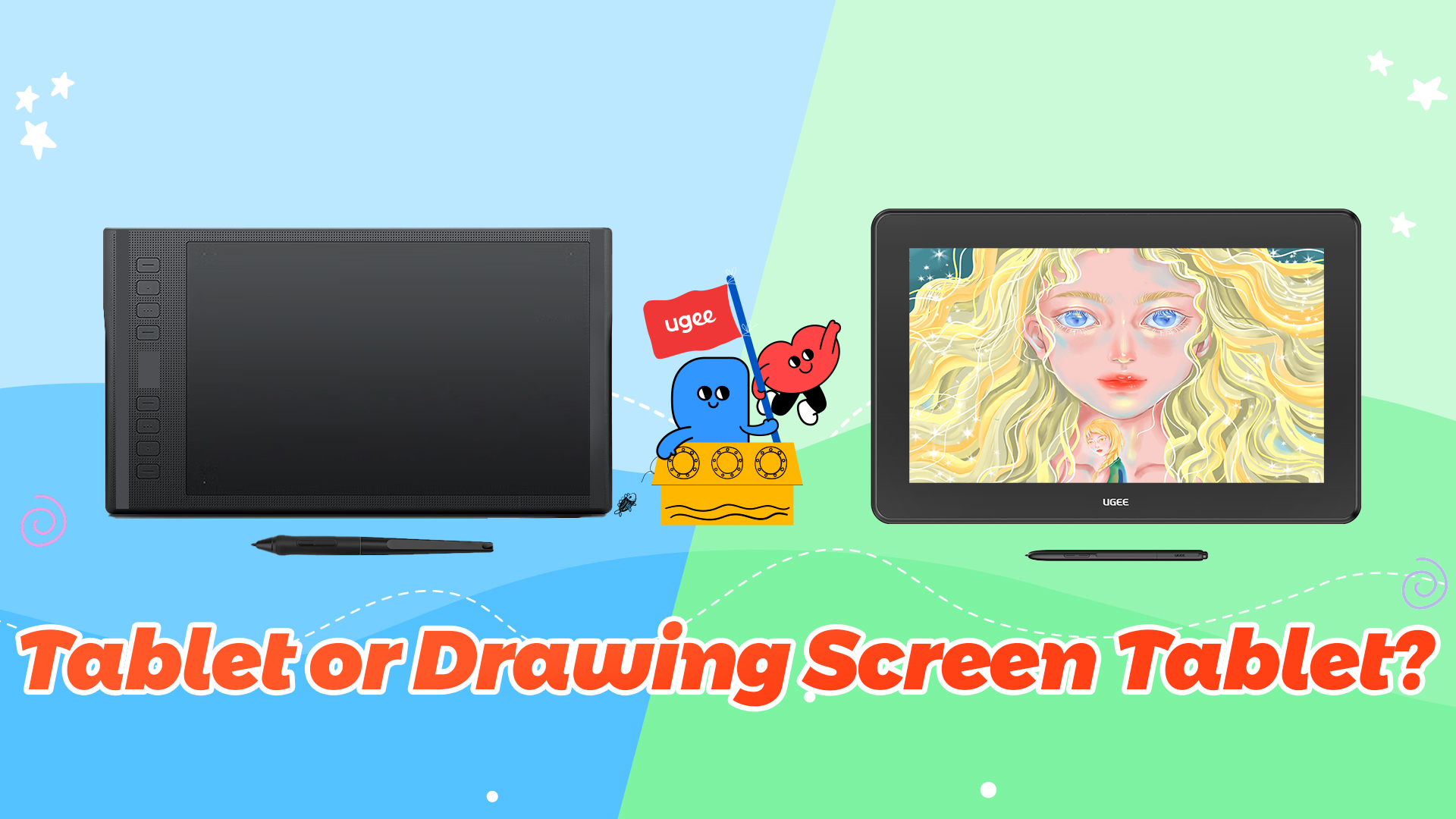
Digital art has become increasingly popular recently, and artists are turning to various devices to create their work. Two popular options for digital art creation are drawing screen tablets and tablets. While both devices have their advantages, you should consider some key differences when choosing the right device for their needs.
Drawing screen tablets are specifically designed for digital art creation. They feature a sensitive drawing surface that allows artists to draw directly on the screen using a stylus or pen.
The drawing surface is pressure and angle-sensitive and can provide you with precise control over the thickness and stroke of their lines. This type of tablet is particularly useful for artists who require a high level of accuracy and detail in their work.
On the other hand, tablets are more general-purpose devices that can be used for a variety of tasks, including digital art creation. While some tablets do offer drawing and sketching capabilities, they are not specifically designed for this purpose. They typically lack the same level of sensitivity and precision as a dedicated drawing screen tablet.
Tablets are often used by artists who value portability and flexibility, as they can be used for a variety of tasks beyond digital art creation.
Ugee is a popular drawing screen tablet brand that has gained a reputation for its high-quality products. Here are some of the advantages of ugee drawing screen tablets:

Ugee drawing screen tablets come with a high-resolution display with 1920x1080 pixels. This allows you to see your work in vivid detail, with crisp lines and vibrant colors. A high-resolution display is especially important for artists who need to create accurate and detailed artwork.
The ugee stylus is pressure-sensitive, which means that it can sense the amount of pressure you apply when drawing. This allows you to create a range of lines and strokes, from thin and delicate to thick and bold. The stylus also has customizable buttons that can be programmed to perform specific functions, such as undo, redo, or brush size adjustment. This feature makes it easier to access commonly used tools and shortcuts while you work.
Ugee drawing screen tablets come in a range of sizes, from small portable tablets with a 11.9-inch screen to larger desktop models with a 15.4-inch screen. The larger models provide a lot of drawing space, making them ideal for artists who need to work on large pieces.
Ugee drawing screen tablets are easy to connect to a range of devices, including PCs and Macs. They can be connected via USB or HDMI. This means you can use your tablet with your preferred software and hardware, making it easier to integrate into your workflow.
Ugee drawing screen tablets are a great option for artists on a budget. They offer a range of features and capabilities at a lower price point than other brands, making them a popular choice for beginners and hobbyists. The price of ugee drawing screen tablets typically ranges from $199 to $300, depending on the size and model.
Ugee drawing screen tablets are compatible with a range of software programs commonly used by artists, such as Adobe Photoshop, Illustrator, and Sketchbook. This makes it easy for you to use your preferred software with your tablet and create high-quality digital artwork. Ugee drawing screen tablets typically come with drivers that need to be installed on your computer to ensure full compatibility.
Ugee drawing screen tablets are designed with the artist's comfort in mind. They are lightweight and thin, with a slim profile that makes them easy to carry and use. The tablets also have an ergonomic design that allows for comfortable use over long periods. This is important for artists who spend hours working on their digital art.
Dual Monitor Support
Ugee drawing screen tablets come with dual monitor support, allowing artists to work on their tablets while using a separate monitor for reference images or other programs. This feature can help artists work more efficiently and improve their workflow. For example, an artist working on a digital painting can have their reference image open on a separate monitor while they work on their tablet, making it easier to compare their work to the reference and make adjustments as needed. Such as the ugee U1600.
The ugee U1200 & U1600 Report Rate ≥ 200 RPS means there is almost no delay between the artist's stylus movement and the drawing tablet's response. This is important for artists who need precise control over their lines and strokes. With low latency, the artist can work quickly and efficiently without lag or delay. For example, a digital artist who needs to create precise, detailed linework or shading will benefit from low latency as it allows for more control and accuracy.
Ugee drawing screen tablets have a wide viewing angle, meaning that the screen can be viewed from different angles without the image becoming distorted or washed out. This is important for artists who work in a collaborative environment or need to show their work to others. With a wide viewing angle, everyone can see the artwork clearly, no matter where they are positioned in the room. For example, in a classroom or studio setting, multiple people can view and discuss an artwork being created on the tablet without having to crowd around a single screen or angle the tablet in a specific direction.

Drawing screen tablets are a powerful tool for digital artists. They offer a range of features and capabilities, making them an ideal choice for serious artists who want to create high-quality digital artwork. While there are other similar devices, such as iPads and tablets, drawing screen tablets offer a dedicated drawing surface, and pressure-sensitive stylus, making them a better option for artists needing more precision and control.
Ugee drawing screen tablets, in particular, are popular due to their high-quality displays, pressure-sensitive stylus, and affordable price point. For art tablet beginners, a drawing tablet with a screen can be a great tool to start digital art creation.
Please select your country/region
North America
South America
Oceania
Europe