Digital Drawing Tablet
Drawing Monitor
Accessories
Please select your country/region
North America
South America
Oceania
Europe
Digital Drawing Tablet
Drawing Monitor
Accessories
Please select your country/region
North America
South America
Oceania
Europe
When choosing a drawing tablet or a drawing monitor, it is wise to know about pressure sensitivity. Is 2048, 4096, 8192, and 16384 pressure sensitivity a trick? In this article, let's reveal the truth about the stylus in digital drawing!

First, you need to know what pressure sensitivity is. With a stylus pen, pressure sensitivity lets drawing tablets detect how hard you press. Unlike a mouse that only registers clicks, pressure-sensitive devices can detect many levels of force. For this reason, many people categorize pressure sensitivity at different levels: 1024, 2048, 4096, 8192, and 16384.
The most obvious difference is the variation in line thickness and opacity when you draw: pressing harder creates thicker, more solid lines, while lighter pressure produces thinner, more transparent strokes. Also, different digital drawing software relates pressure sensitivity to brush size, flow, and texture. If you are familiar with controlling your stroke in pressure sensitivity, creating natural-looking digital art that resembles traditional media is easy.
Here comes a common question: Is the higher pressure sensitivity good for me? Not exactly. Pressure sensitivity numbers like 4096 and 8192 show how precisely a tablet can detect pressure changes. Theoretically, the higher numbers mean the tablet can detect more minor changes in pressure, creating smoother transitions in your digital strokes.
But do they show a vast difference in the real world? Many artists might not notice a huge difference in everyday use. The benefits might be small for most people since our hands cannot consistently apply such tiny pressure differences.
Yes, but other factors also affect the drawing experience, such as the initial activation force, whether the tablet detects tilt, and the report rate. So, if you're looking for a digital drawing stylus, consider not only pressure sensitivity but also tilt recognition, driver and software support, and high report rate.
If you need the pressure sensitivity to work, you need the software or driver designed to use it. Many popular digital art programs support this feature.
1. Adobe Photoshop
2. Procreate (If you want to explore alternatives, check out the top 4 procreate alternatives for windows)
3. Clip Studio Paint
4. Krita
5. Corel Painter
6. Affinity Photo
7. Designer
Also, Tablet manufacturers like ugee provide drivers that help their devices communicate with your computer and art software.
When choosing a pressure-sensitive device, you should look beyond the pressure levels.
1. The drawing tablet surface should be comfortable and have good friction so it is not too rough or slippery.
2. The size of the drawing area also matters; beginners might be fine with smaller areas, while professional artists often prefer larger surfaces, such as the 25-inch display.
3. The stylus itself should be comfortable in your hand.
4. It is recommended to use an electromagnetic resonance (EMR) technology stylus, which is battery-free.
5. Tilt sensitivity is essential too. Tilt recognition can detect the angle of your pen. Especially for shading and calligraphy, tilt recognition can enhance the natural drawing experience.
6. Choose higher numbers for the PPS (Point Per Second) stylus. The higher numbers mean smoother lines with less lag.
7. Choose a higher LPI (Lines Per Inch) stylus. The higher the number, the more precisely it tracks pen movement.
You can choose from several types of pressure-sensitive devices. The "best" pressure-sensitive tablet depends on your needs, preferences, and budget.
1. For iOS users, the Apple Pencil (2nd generation) is undoubtedly the best stylus for iPad. It offers responsive drawing with 4096 pressure sensitivity and title recognition.
2. For non-iOS users, the Surface Pen provides a good Windows alternative.
However, the standard tablet is not designed for drawing; the battery cannot support your drawing for a long time. We recommend you have a dedicated pen display or pen tablet (also called drawing tablet and drawing monitor) and consider its stylus instead.
Drawing tablets and drawing monitors (tablets with screens) are common choices. When using drawing tablets, you draw on the tablet surface while looking at your computer monitor; while using drawing monitors, you can draw on the screen without looking at your computer monitor.
Suppose you're looking for an alternative to Apple Pencil and Surface Pen. ugee stylus offers a high range of sensitivity from 8192 to 16384 at an affordable price. The pen is usually a gift in a package, making people easily draw precise strokes, even at the beginning of digital art. Besides, the ugee stylus often provides tile recognition (±60°). It is a comprehensive stylus for drawing digitally to mimic the traditional drawing experience.
If you're looking for a good drawing tablet to start with, the M908 is portable and budget-friendly.
The ugee UE series, including the UE16, UE12, and UE12 plus, has an impressive 16384-level pressure sensitivity. Users can experience true-to-life touch and precise strokes when drawing on a monitor.
The ugee Fun Drawing Pad UT2 is an excellent fit for people searching for a portable, easy-to-use drawing tablet! It is a standalone drawing tablet with 4096 levels of pressure sensitivity pen, perfect for art beginners. Start your creative journey!
Look at the picture below to see how the strokes look when drawn with pressure sensitivity:
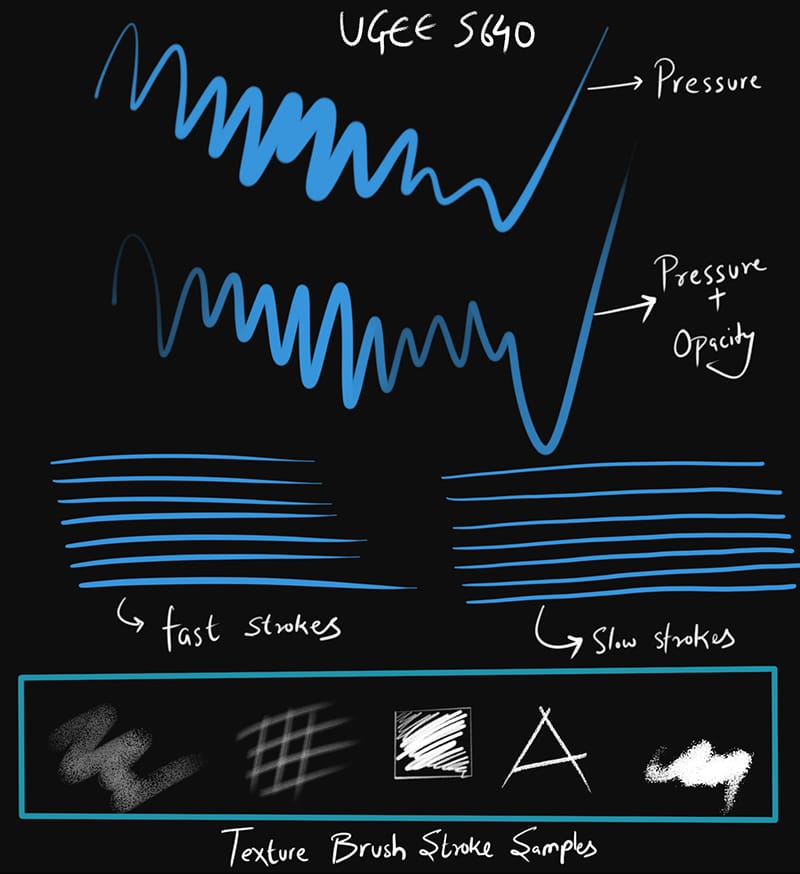
Pressure sensitivity isn't just for drawing tablets. Some regular tablet computers also include this technology. The ugee UT3 Trio Pad comes with a U-pencil that offers 4096 levels of pressure sensitivity, making it suitable for note-taking, sketching, and some detailed art.
In commons, drawing tablets and drawing monitors have higher pressure sensitivity levels because they're designed to mimic traditional drawing as closely as possible. Digital artists rely on subtle pressure variations to control line thickness, opacity, and texture in ways that simulate how real pens, brushes, and pencils work. Higher pressure sensitivity levels give artists more precise control over these qualities, allowing for finer transitions, more delicate details, and a wider range of expressive strokes.
Such high sensitivity isn't as crucial for tasks like note-taking or general tablet use. Regular tablets with stylus support balance drawing capabilities with other functions like media consumption and productivity.
Therefore, the highest sensitivity levels are usually found in dedicated drawing devices where artistic precision demands detailed input.
Pressure sensitivity is essential for modern digital art, allowing artists to create expressive, natural-looking digital strokes. It helps digital art look and feel more like traditional media. Understanding pressure sensitivity—from basic concepts to the meaning of different sensitivity levels—is vital for anyone using or buying digital art tools. While higher numbers like 8192 or 16384 might seem impressive, the overall quality of the stylus and tablet often matters more than just the pressure levels.
Consider your needs, goals, and budget when choosing a pressure-sensitive device. Whether you pick a graphics tablet, pen display, or tablet computer with stylus support, select something comfortable and responsive that works with your preferred software. Adjusting pressure sensitivity settings to match your drawing style can improve your workflow. As this technology continues to develop and spread to different devices, it will keep making digital interaction more intuitive and natural for all users.
Please select your country/region
North America
South America
Oceania
Europe