Welcome to ugee. Please switch your region/country that matches your shipping address.
Please select your country/region
 Europe
Europe
- Austria( Deutsch/EUR)
- Belgium(Deutsch/EUR)
- Denmark(English/EUR)
- France(Français/EUR)
- Finland(English/EUR)
- German(Deutsch/EUR)
- Hungary(English/EUR)
- Italy(Italiano/EUR)
- Ireland(English/EUR)
- Luxembourg( Deutsch/EUR)
- Norway(English/EUR)
- Netherlands(Español/EUR)
- Poland(English/EUR)
- Portugal(English/EUR)
- Spain(Español/EUR)
- Switzerland(English/EUR)
- Sweden(English/EUR)
- United Kingdom(English/GBP)
- Cyprus(English/EUR)
- Republic of Malta (English/EUR)
- Republic of Lithuania(English/EUR)
- Latvia(English/EUR)
- Slovenia(English/EUR)
- The Slovak Republic(English/EUR)
- The Czech Republic(English/EUR)
- Romania(English/EUR)
- Bulgaria(English/EUR)
 Asia Pacific
Asia Pacific
- China(Mainland)(简体中文/CNY)
- China Hong Kong SAR(繁體中文/USD)
- Taiwan region(繁體中文/USD)
- China Macao SAR(繁體中文/USD)
- Japan(日本語/JPY)
- Australia(English/USD)
- Indonesia(English/USD)
- Malaysia(English/USD)
- New Zealand(English/USD)
- Philippines(English/USD)
- Singapore(English/USD)
- Thailand(English/USD)
- Vietnam(English/USD)
Please select your country/region
 Europe
Europe
- Austria( Deutsch/EUR)
- Belgium(Deutsch/EUR)
- Denmark(English/EUR)
- France(Français/EUR)
- Finland(English/EUR)
- German(Deutsch/EUR)
- Hungary(English/EUR)
- Italy(Italiano/EUR)
- Ireland(English/EUR)
- Luxembourg( Deutsch/EUR)
- Norway(English/EUR)
- Netherlands(Español/EUR)
- Poland(English/EUR)
- Portugal(English/EUR)
- Spain(Español/EUR)
- Switzerland(English/EUR)
- Sweden(English/EUR)
- United Kingdom(English/GBP)
- Cyprus(English/EUR)
- Republic of Malta (English/EUR)
- Republic of Lithuania(English/EUR)
- Latvia(English/EUR)
- Slovenia(English/EUR)
- The Slovak Republic(English/EUR)
- The Czech Republic(English/EUR)
- Romania(English/EUR)
- Bulgaria(English/EUR)
 Asia Pacific
Asia Pacific
- China(Mainland)(简体中文/CNY)
- China Hong Kong SAR(繁體中文/USD)
- Taiwan region(繁體中文/USD)
- China Macao SAR(繁體中文/USD)
- Japan(日本語/JPY)
- Australia(English/USD)
- Indonesia(English/USD)
- Malaysia(English/USD)
- New Zealand(English/USD)
- Philippines(English/USD)
- Singapore(English/USD)
- Thailand(English/USD)
- Vietnam(English/USD)




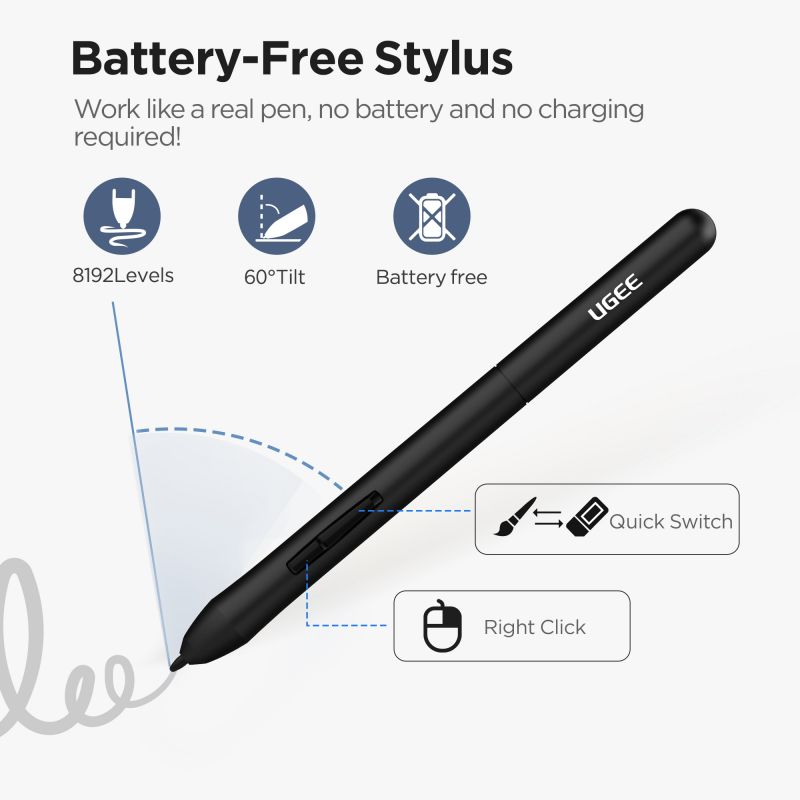
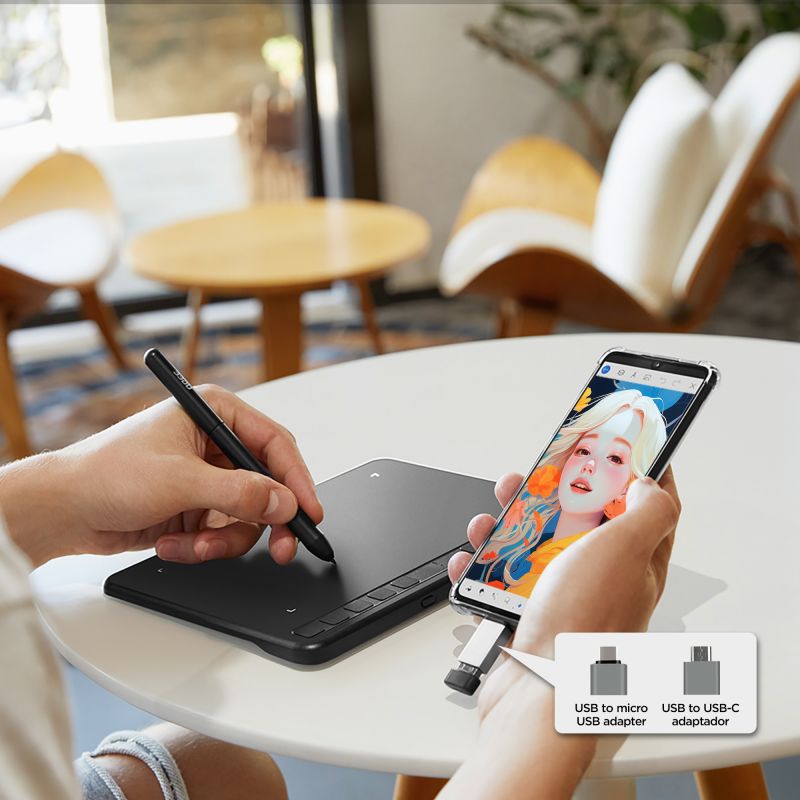


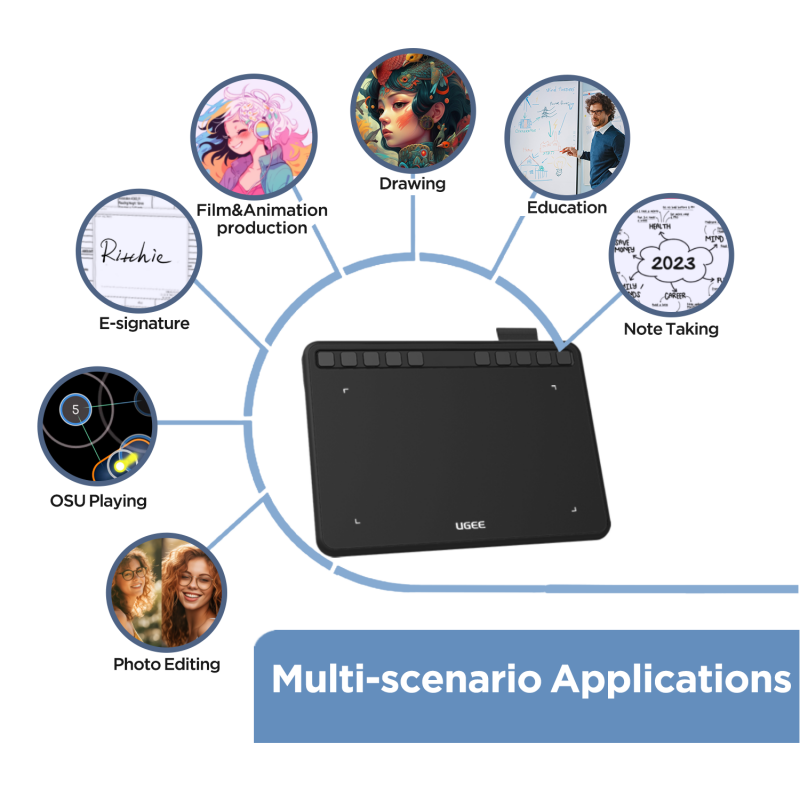
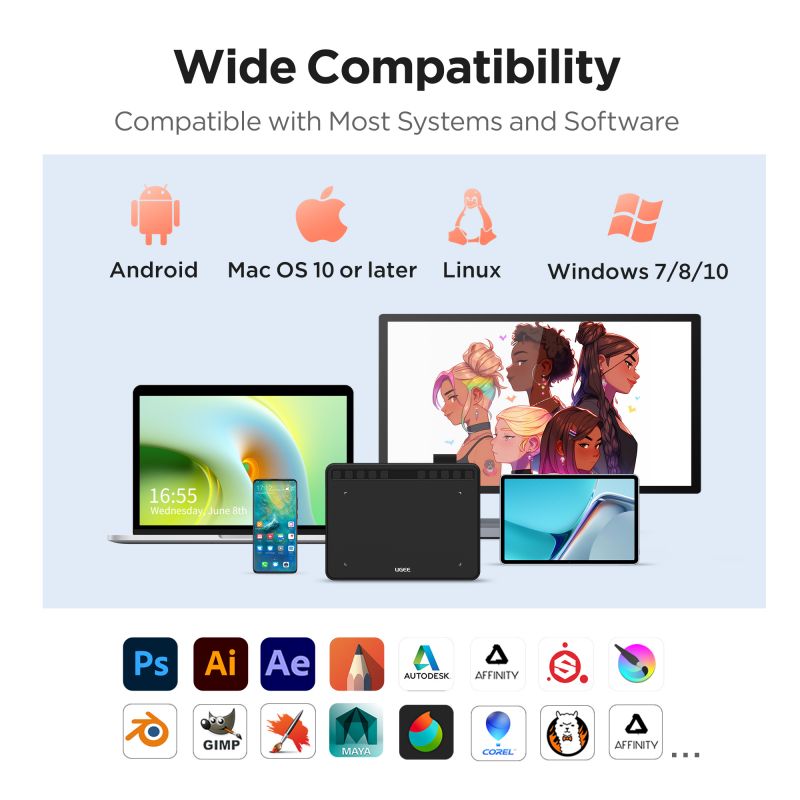




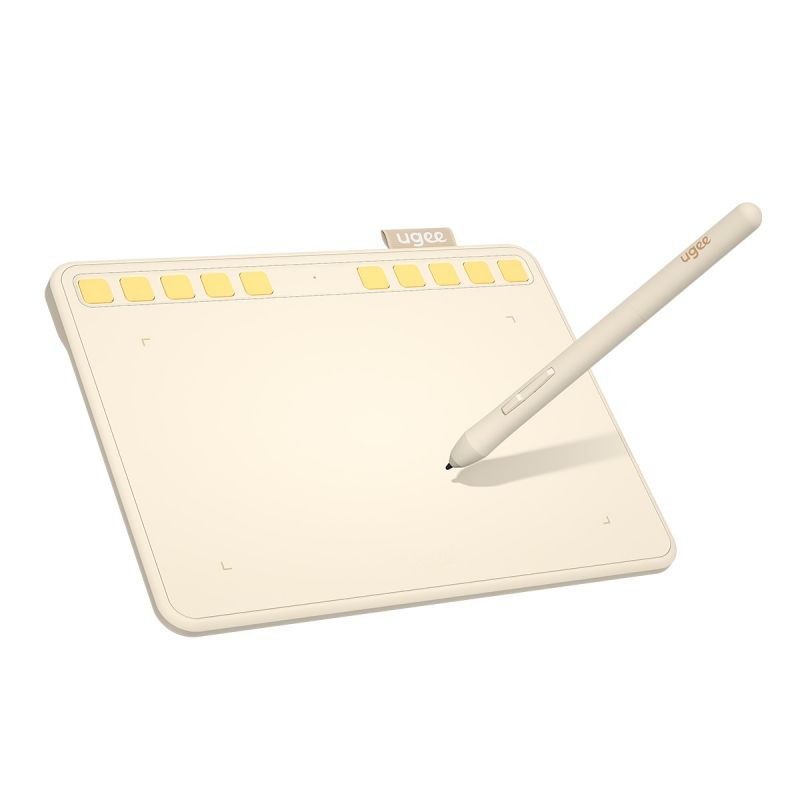





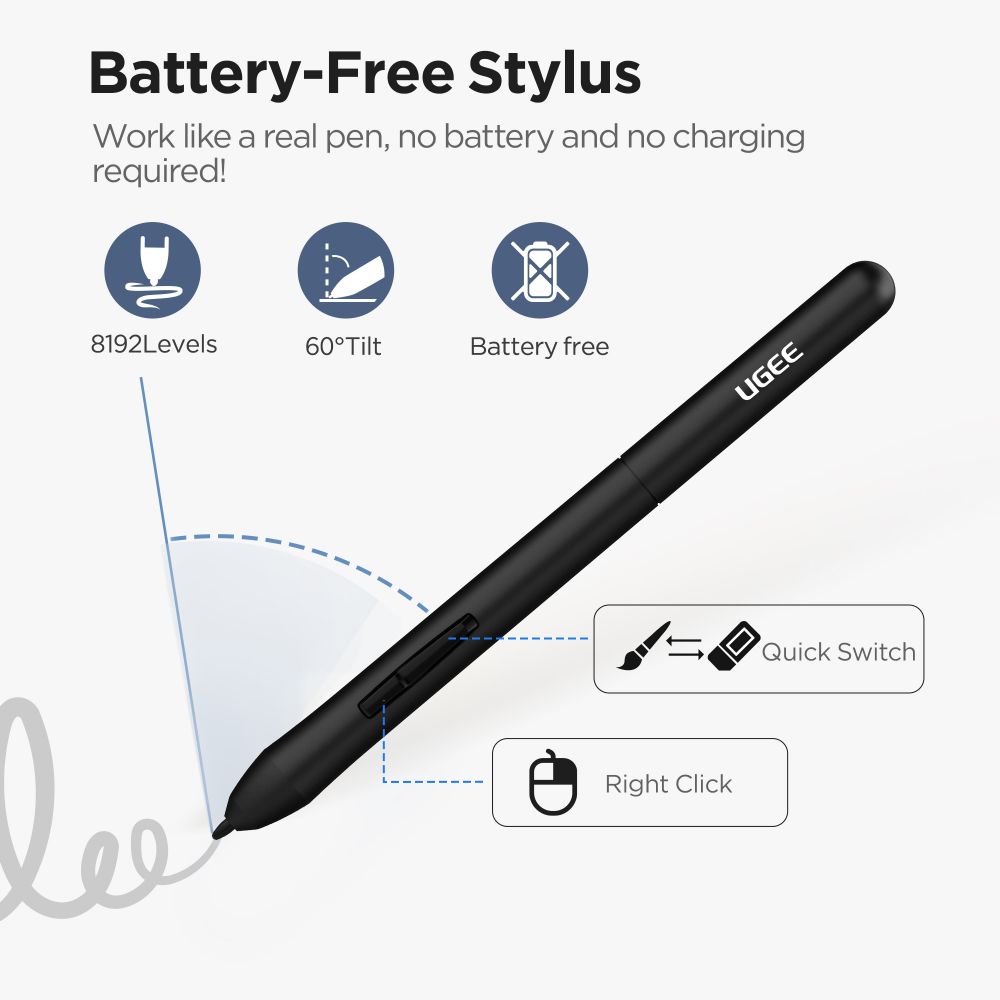



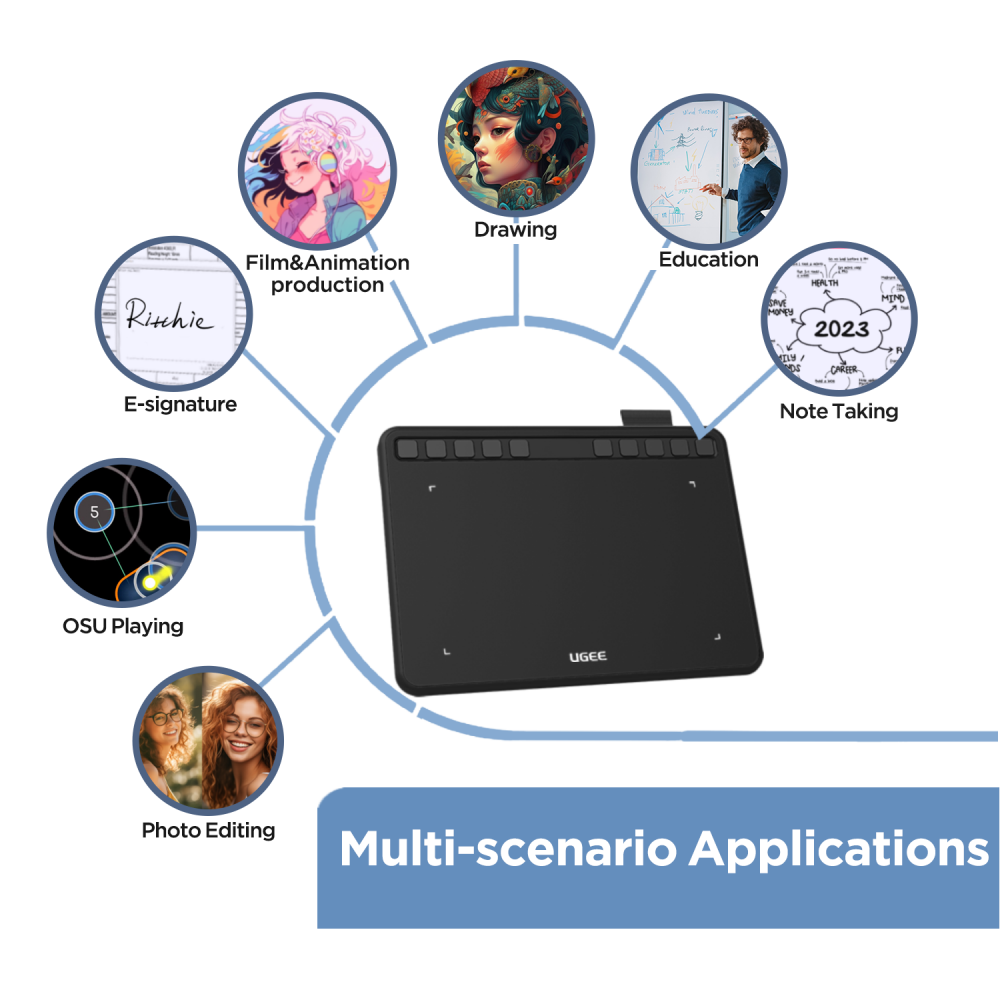
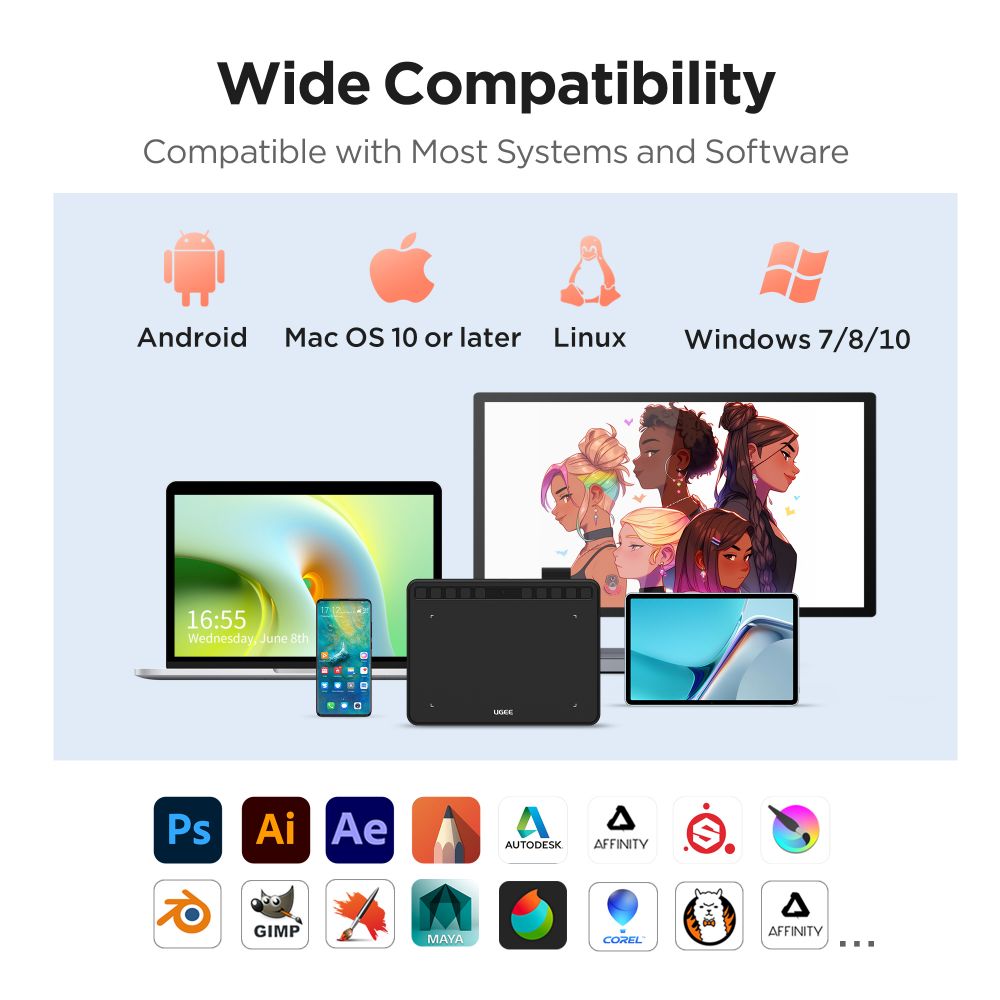






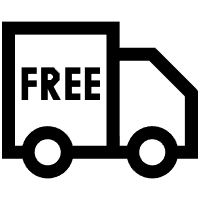
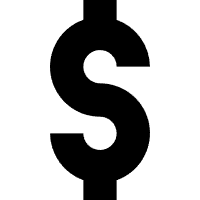
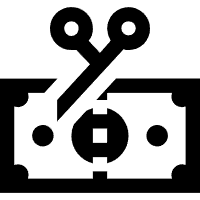
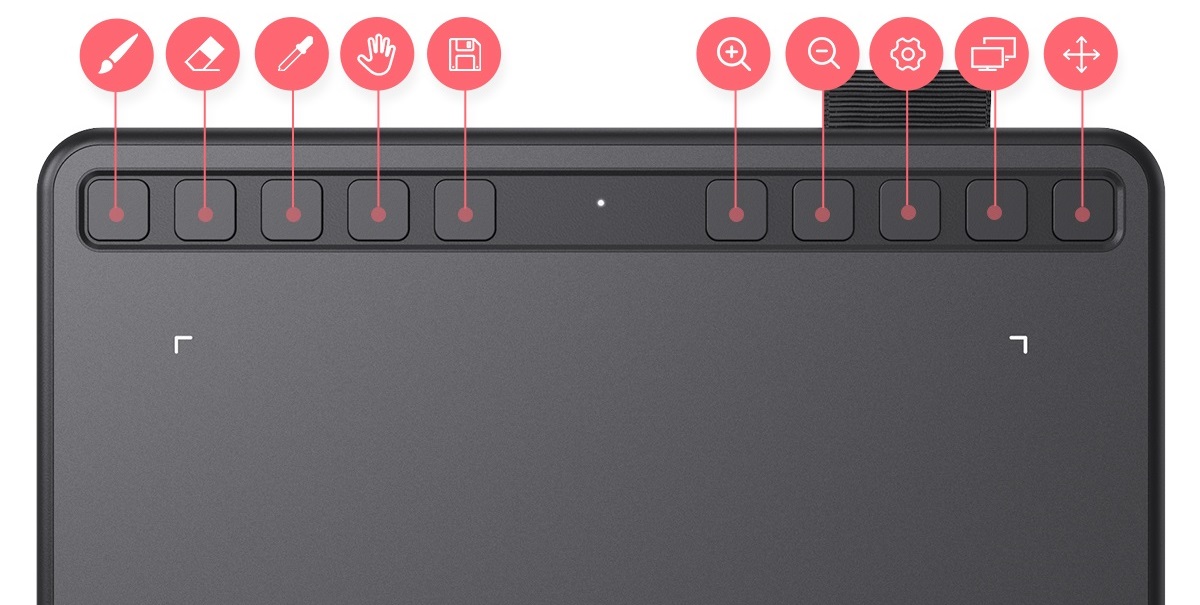






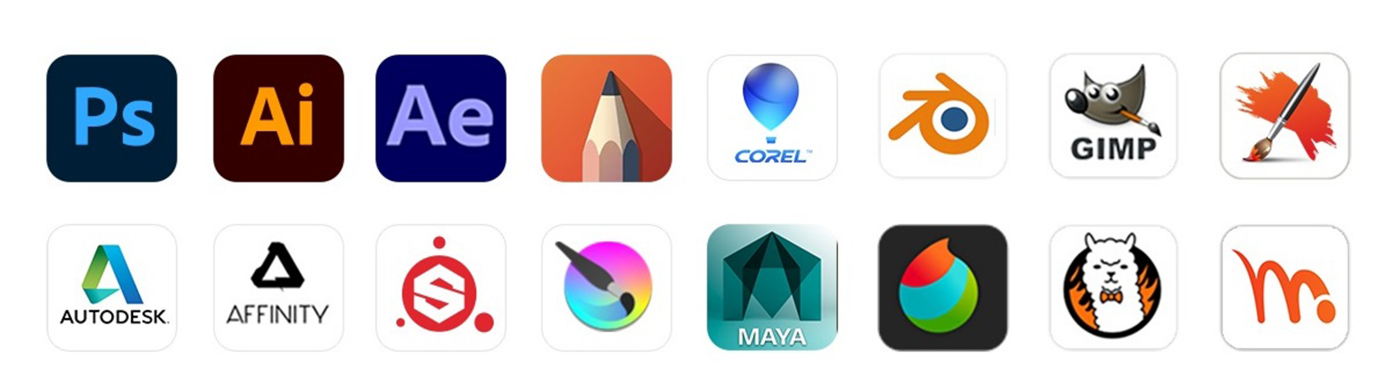












0.0
(0)