Discover the ugee Q6
and begin your creative
journey today.
Express yourself in style, anytime, anywhere.
Digital Drawing Tablet
Drawing Monitor
Accessories
Please select your country/region
North America
South America
Oceania
Europe


Q6
Mobile Drawing Tablet
Create Art Anytime, Anywhere
The New Generation of Stylish and High-value Drawing Tablet
BUY NOWWelcome to a new
era of mobile creativity,
Brought to you by the ugee Q6. A tablet designed specifically for your portable devices, merging the best of digital artistry and on-the-go convenience.
Whether you're sketching a new design, taking notes for your next project, or just exploring your artistic side, the ugee Q6 can turn your smartphone into a canvas, a notebook, and a productivity hub all in one.



Digital Drawing

Note Taking

Photo Editting

Mobile Optimized


Let your
creativity flow,
wherever you go.
With a weight of only 249g and the dimensions of an A5 notebook,
ugee Q6 is your pocket-sized art studio.
Art on the
move.
Fashionable,
Functional, Fabulous.
Sleek, stylish,
and designed with an eye for fashion,
the Q6 comes in three tasteful color choices.
The leather embossed pen holder and built-in Type-C cable with hidden, detachable design adds a touch of sophistication to your creative journey.


Innovation
Uncomplicated.
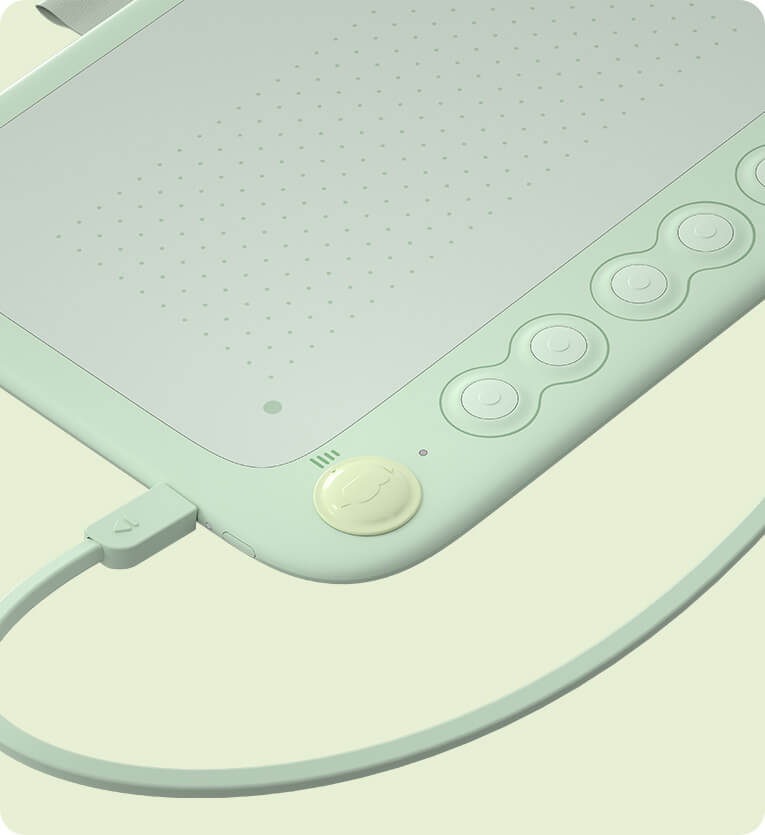

Uninterrupted
Creativity
It's always ready,
saving you from hunting for a cable when inspiration strikes.
With an integrated Type-C cable, ugee Q6 ensures your creative flow stays uninterrupted.

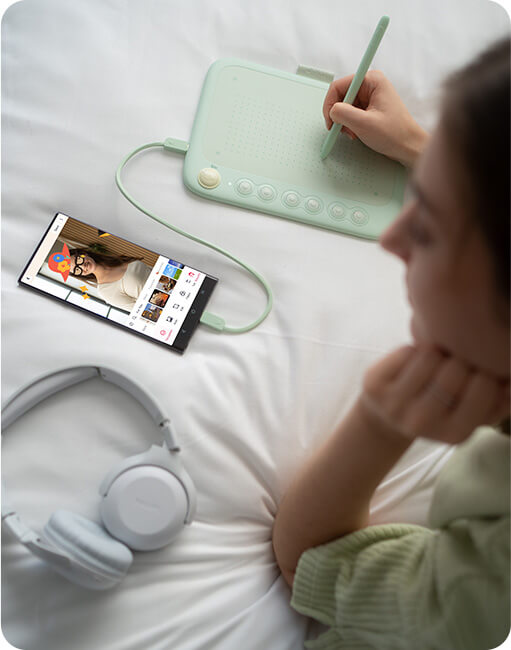


Fully Flush
Hidden Cable
Functional,
without compromising style.
Convenience built-in,
with a Type-C cable hidden below, but always at hand.
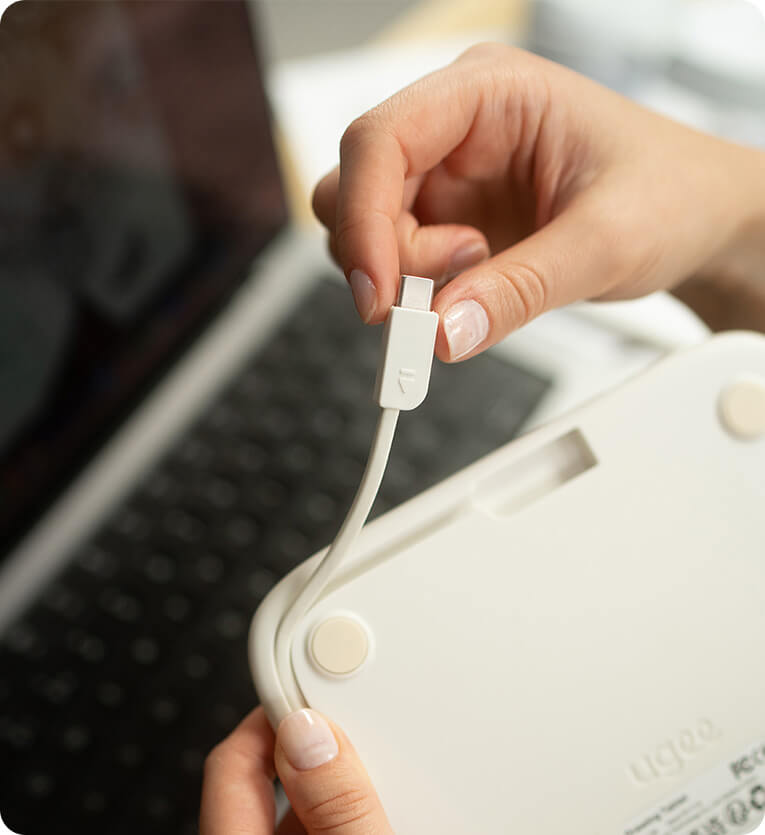
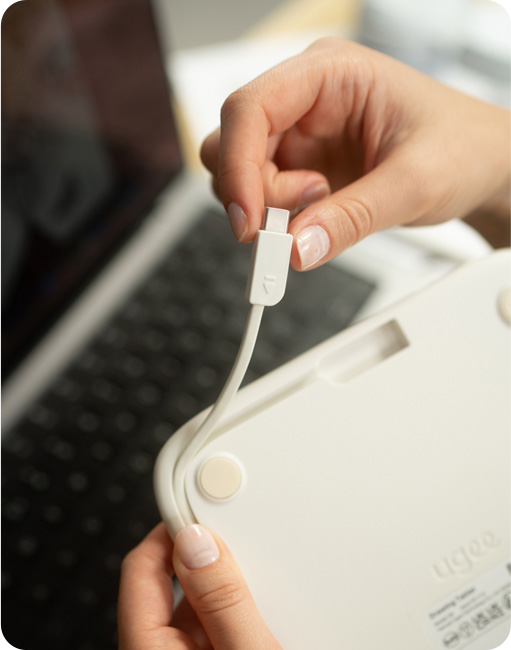
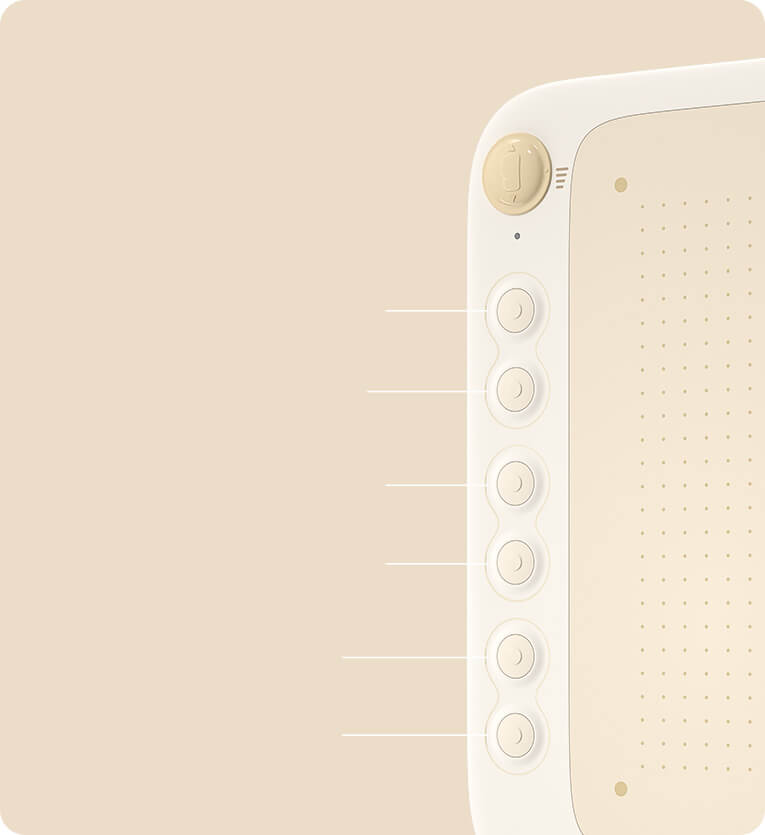
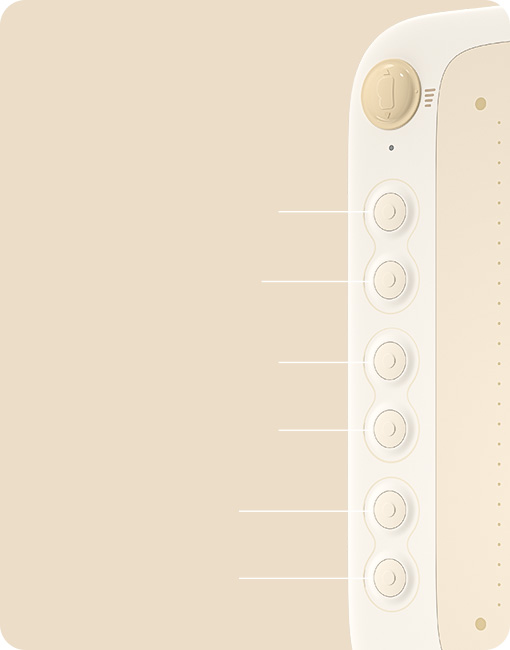
Redo
Undo
Size Increase
Size Decrease
Eraser Tool
Pen / Brush Tool
Quick, Quiet
Shortcut Keys
Spend less time searching
and more time creating.
*If you want to customize the shortcut keys on your mobile device, you can download U-Setting on the "driver" page to make the settings.
With quiet,
paired shortcut keys on the ugee Q6, your favorite tools are just a tap away.




Seamless Screen
Adaptability
Effortlessly toggle between ratios for a workspace that evolves with your creativity.
Seamlessly adapt your canvas with ugee Q6's drawing area ratio adjustability.


Pencil-like
Precision.


Our tailor-made stylus,
designed to feel like a traditional sketching pencil, offers an extremely accurate, lifelike drawing experience. Create art that feels truly you, without compromise.

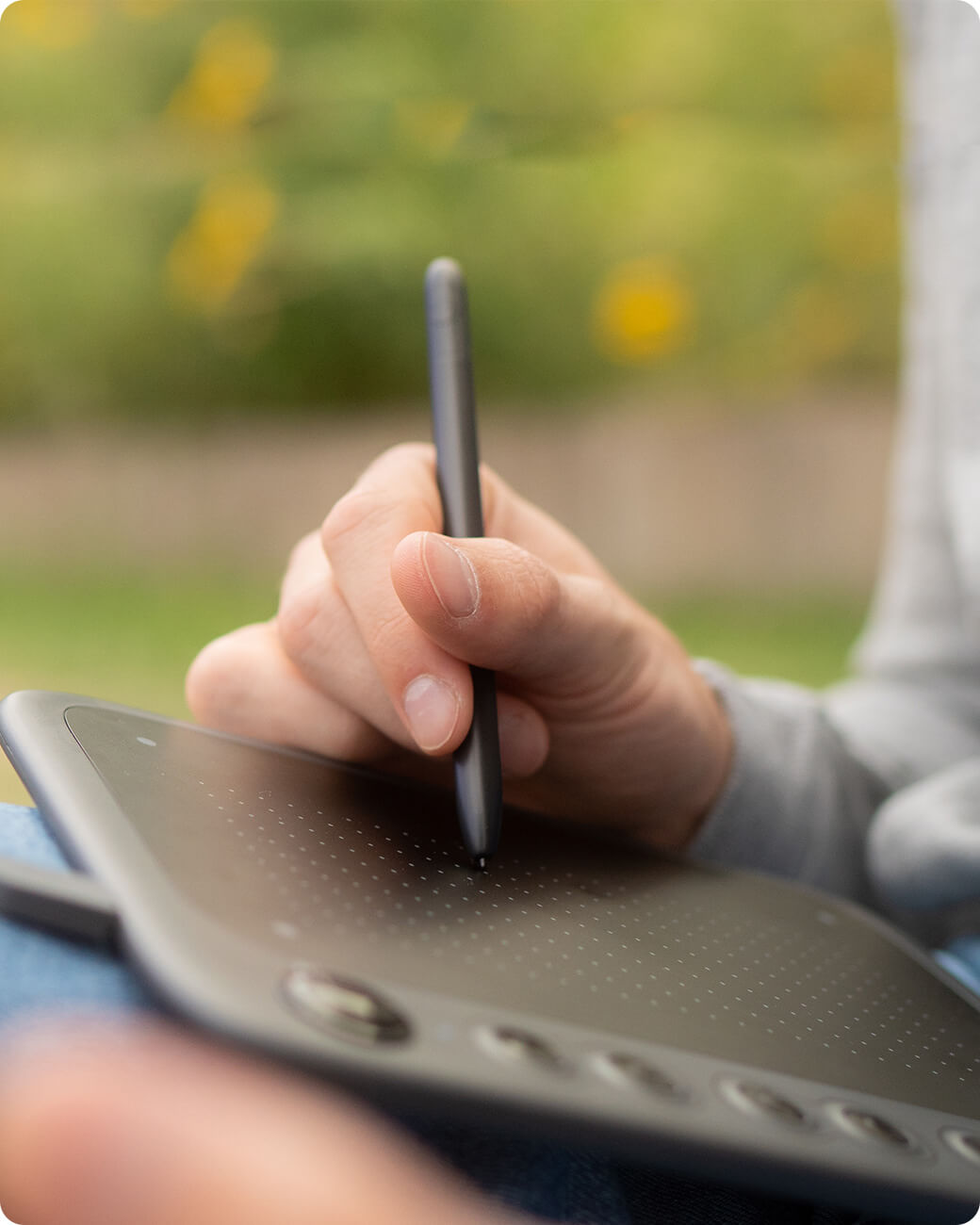
Versatility at its Finest
Works with Multiple Creative Apps
ugee Q6 flexes with your needs. Whether you’re sketching a masterpiece, jotting down notes,
or boosting your productivity, our tablet is compatible with most operating systems and popular apps. In order to enhance your drawing experience and efficiency, Q6 also allows you to freely utilize the shortcut keys on Android drawing apps like Concepts.
Let the Q6 be your creative partner in every endeavor.

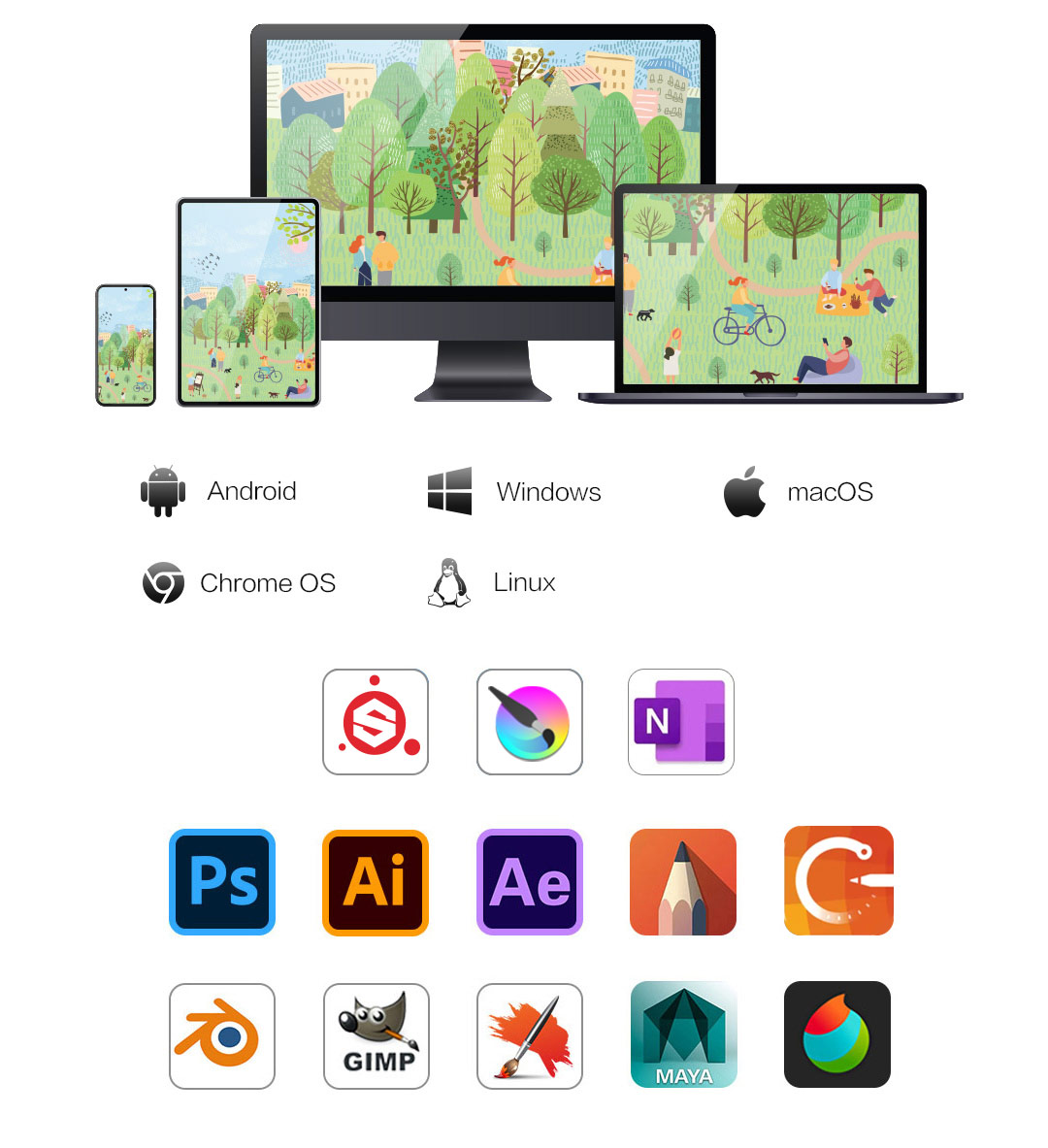


Elegantly
Crafted


249g
Lightweight
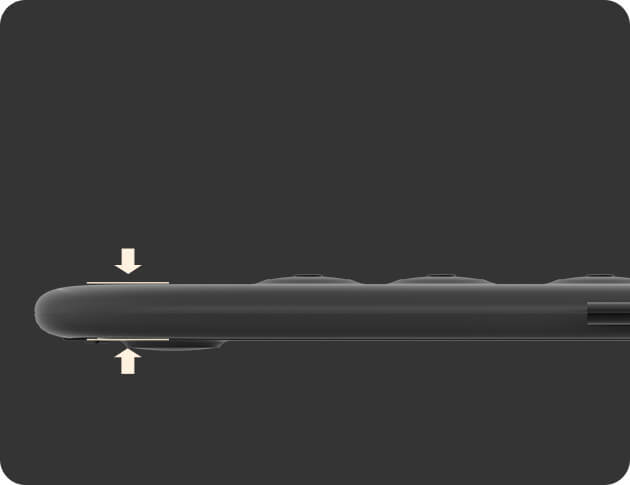
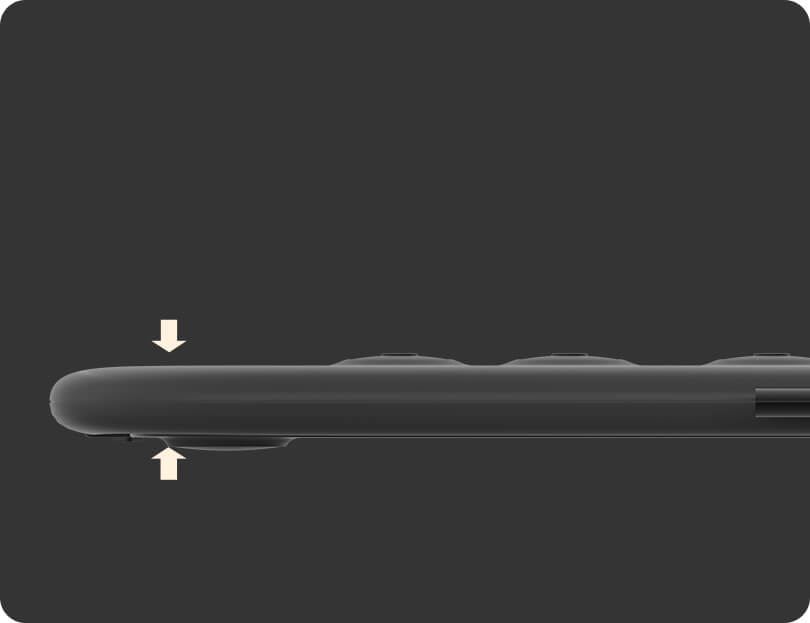
9mm
Thin


6.3x3.5inch
Active Area
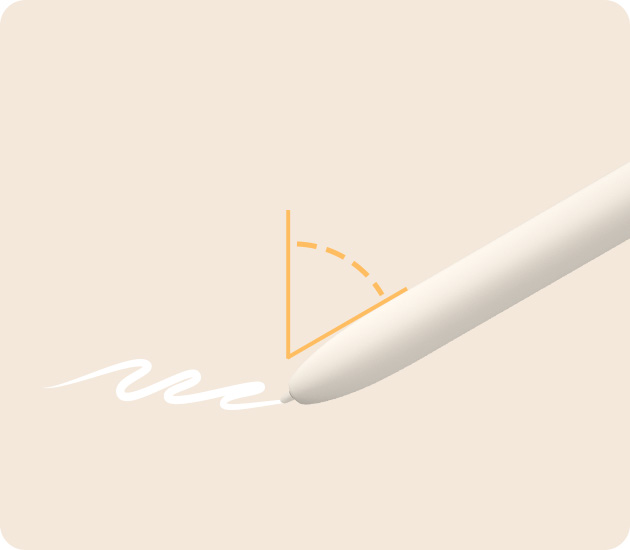
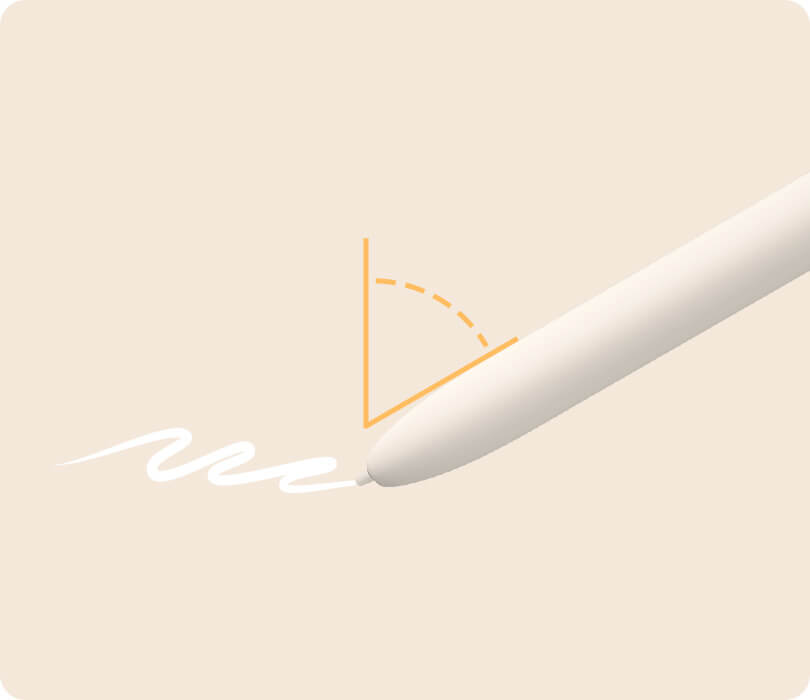
60°
Tilt Recognition
A Natural Stylus


8192
Levels of Pressure Sensitivy






Designed
Rationally


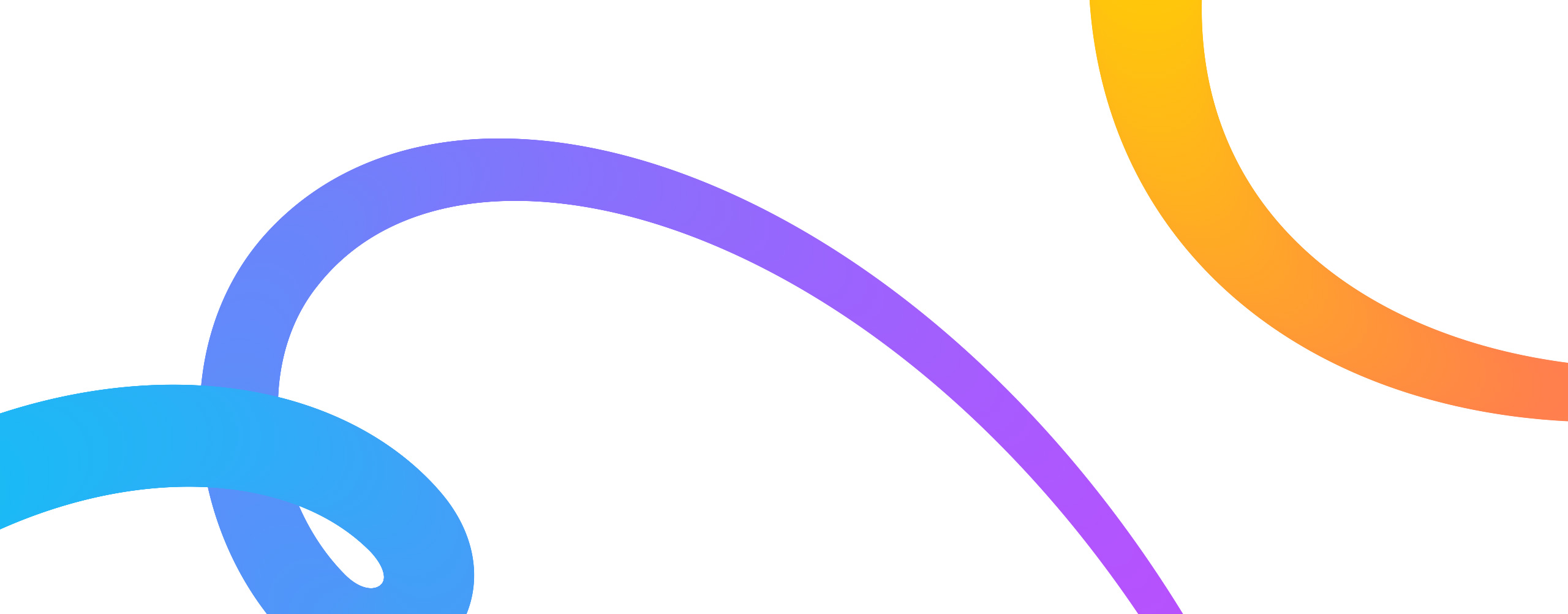

A New Canvas Awaits.

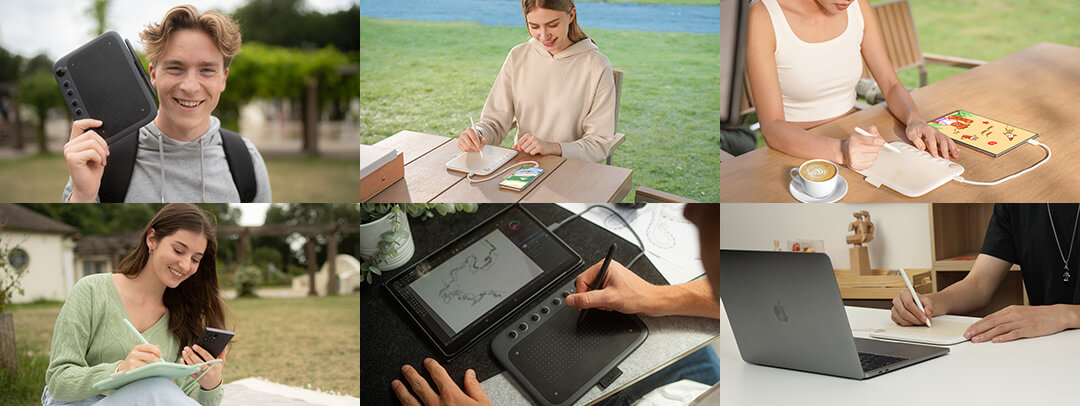
Discover the ugee Q6
and begin your creative
journey today.
Express yourself in style, anytime, anywhere.

Digital Drawing Tablet
Stylus
Nibs
USB-C to C Cable
Micro USB OTG Adapter
Nib Extractor
Warranty Card
Quick Guide
| Linux OS | Version | Package Format | Supported Software |
| Arch | Arch Linux2019.12.01(64-bit) | .deb, .sh | GIMP, Krita |
| Centos | Centos7.0(64-bit) | .rpm, .sh | GIMP |
| Centos8(64-bit) | .rpm, .sh | GIMP, Krita | |
| Debian | debian-9.5.0-amd64-netinst(64-bit) | .deb, .sh | GIMP, Krita |
| elementary OS | elementary OS 5.0(64-bit) | .deb, .sh | GIMP, Krita |
| ezgo Linux | ezgo14(64-bit) | .deb, .sh | GIMP, Krita |
| Fedora | Fedora32(64-bit) | .rpm, .sh | GIMP, Krita |
| Mageia | Mageia-7.1(64-bit) | .rpm, .sh | GIMP, Krita |
| Manjaro | manjaro-xfce-20.1.2-201019(64-bit) | .deb, .sh | GIMP |
| Mint | linuxmint-18.2-cinnamon-64bit | .deb, .sh | GIMP, Krita |
| OpenSUSE | openSUSE-Tumbleweed(64-bit) | .rpm, .sh | GIMP, Krita |
| Pop!_OS | pop-os_19.10(64-bit) | .deb, .sh | GIMP, Krita |
| Red Hat | Red Hat7(64-bit) | .rpm, .sh | GIMP |
| Ubuntu | Ubuntu14.04(64-bit) | .deb, .sh | GIMP, Krita |
| Ubuntu16.04(64-bit) | .deb, .sh | GIMP, Krita | |
| Ubuntu17.04(64-bit) | .deb, .sh | GIMP, Krita | |
| Ubuntu18.04(64-bit) | .deb, .sh | GIMP, Krita | |
| Ubuntu19.04(64-bit) | .deb, .sh | GIMP, Krita | |
| Ubuntu20.04(64-bit) | .deb, .sh | GIMP, Krita |
| Function | Krita 4.3.0 | Gimp 2.10.20 | Inkscape 0.92 |
| Pen Pressure Sensitivity | |||
| Tilt | |||
| Mouse Function | |||
| Eraser Button (Stylus:PH01, P06) | |||
| Switch between Pen and Eraser Modes | |||
| *If you have any further queries, please do not hesitate to contact us at service@ugee.com. | |||
Linux OS
Function
*If you have any further queries, please do not hesitate to contact us at service@ugee.com.
| Compatibility list of other systems | |||
| Mode Switch | |||
| System | Turn off Touch function | Turn on Pen Priority mode | Turn on both Pen and Touch functions |
| Windows | Support | Support | Support |
| Mac | Support | Support | Not supported |
| Android (List of compatible Android devices) | Support | Support | Not supported |
| Touch Gesture | |||
| Single-finger | Two-finger | Multi-finger | |
| Windows | Support | Support | Not supported |
| Mac | Support | Not supported | Support |
| Android | Support | Support | Not supported |
| Compatibility list of other systems | |||
| Mode Switch | |||
| Turn off Touch function | Windows: support Mac: support Android (List of compatible Android devices): support | ||
| Turn on Pen Priority mode | Windows: support Mac: support Android (List of compatible Android devices): support | ||
| Turn on both Pen and Touch functions | Windows: support Mac: not supported Android (List of compatible Android devices): not supported | ||
| Touch Gesture | |||
| Single-finger | Windows: support Mac: support Android: support | ||
| Two-finger | Windows: support Mac: not supported Android: support | ||
| Multi-finger | Windows: not supported Mac: support Android: not supported | ||
| List of compatible Android devices | |
| HUAWEI Mate 10 | Samsung Galaxy Note8 |
| HUAWEI Mate 10 Pro | Samsung Galaxy Note9 |
| HUAWEI Mate 20 | Samsung Galaxy Note10 |
| HUAWEI Mate 20 Pro | Samsung Galaxy Note10+ 5G |
| HUAWEI Mate 20 X | Samsung Galaxy S8 |
| HUAWEI Mate 30 Pro | Samsung Galaxy S8+ |
| HUAWEI Mate 40 | Samsung Galaxy S9 |
| HUAWEI Mate 40 Pro | Samsung Galaxy S9+ |
| HUAWEI Mate 30E Pro 5G | Samsung Galaxy S10 |
| HUAWEI P30 | Samsung Galaxy S10+ |
| HUAWEI P30 Pro | Samsung Galaxy S10e |
| HUAWEI P40 | Samsung Galaxy S20 Ultra 5G |
| HUAWEI P40 Pro | Samsung Galaxy S20 FE 5G |
| HUAWEI P40 Pro+ | Samsung Galaxy S20 |
| Honor V20 | Samsung Galaxy S20+ |
| Honor 30 Pro+ | Samsung Galaxy A90 5G |
Please select your country/region
North America
South America
Oceania
Europe