Tableta gráfica
Tableta digitalizadora con pantalla
Por favor, seleccione su país / región
North America
South America
Oceania
Europe
Tableta gráfica
Tableta digitalizadora con pantalla
Por favor, seleccione su país / región
North America
South America
Oceania
Europe
How to Sign a PDF Document using Microsoft Edge Browser on Windows?
1. At first please download and install the latest drivers for your ugee tablet(https://www.ugee.com/download) and the latest version of Microsoft Edge.
(https://www.microsoft.com/en-us/edge#platform)
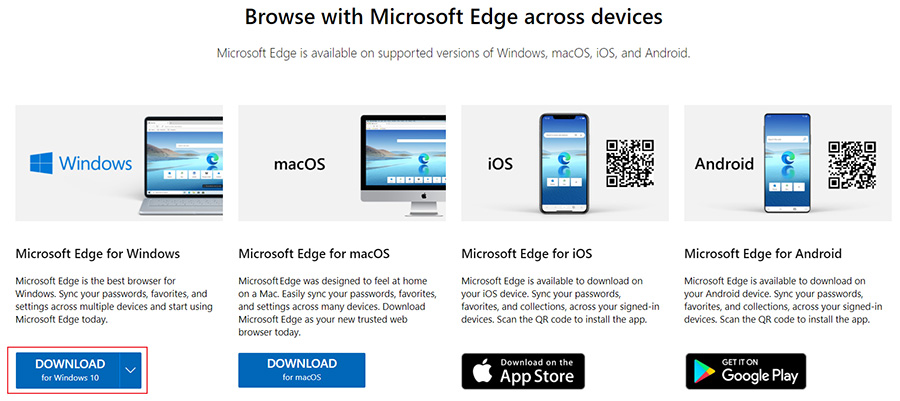
2. Make sure your tablet is connected to your computer and that the pen can control the mouse cursor.
3. Right Click on the PDF file then choose "Open with" and click "Microsoft Edge".
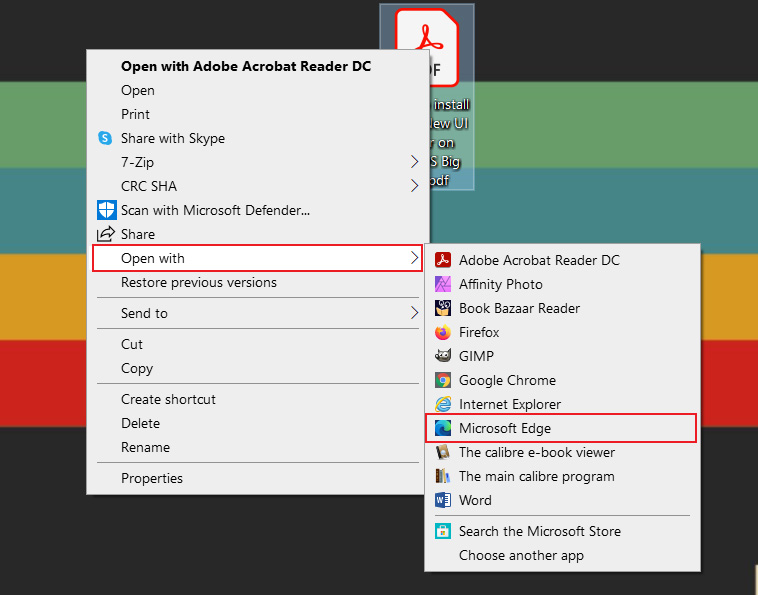
4. You have opened the PDF file using Microsoft Edge. Now you can click on "Draw" and begin signing or writing on your PDF document.
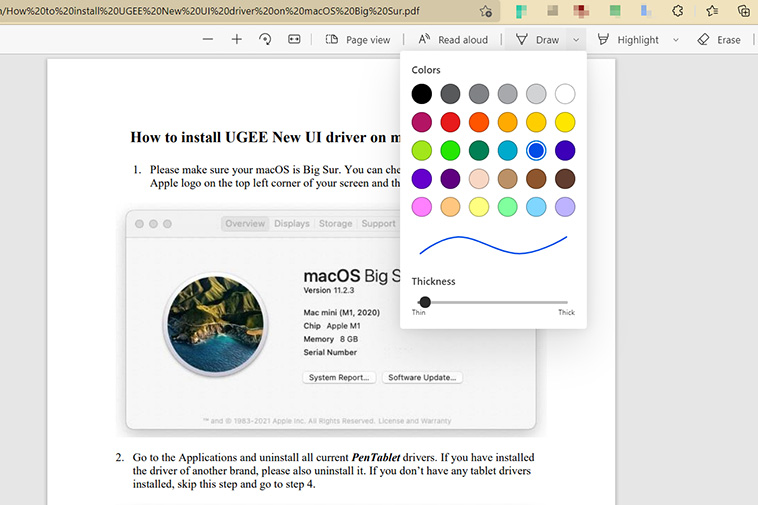
5. To save the document with the changes, you can click the "Save" button or "Save as" button.
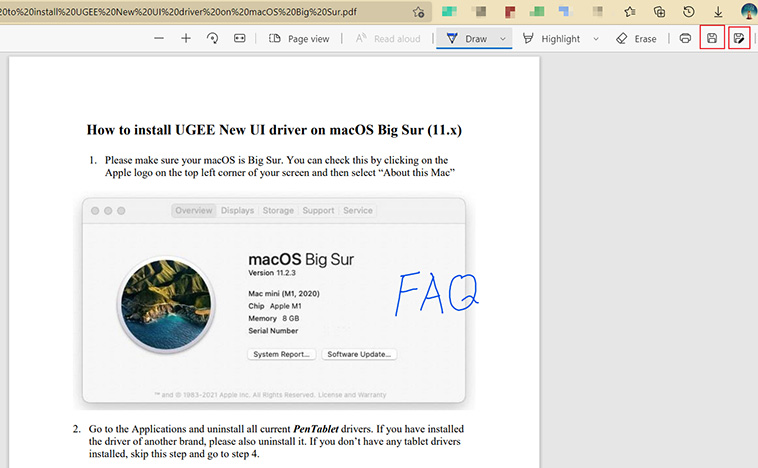
Por favor, seleccione su país / región
North America
South America
Oceania
Europe