Digitales Zeichentablett
Zeichnungsmonitor
Unterstützung
Bitte wählen sie ihr land / ihre region aus
North America
South America
Oceania
Europe
Digitales Zeichentablett
Zeichnungsmonitor
Unterstützung
Bitte wählen sie ihr land / ihre region aus
North America
South America
Oceania
Europe
How to make sure that the USB-A port on the computer is not set to turn off the connected device to save power?
Right-click the Start button or press the Windows Logo + X key combination on the keyboard and, from the list, click to select Device Manager.
Double-click Universal Serial Bus controllers then right-click on the USB Root Hub and select Properties, go to the Power Management tab, make sure the box is unchecked for Allow the computer to turn off this device to save power, and click OK.
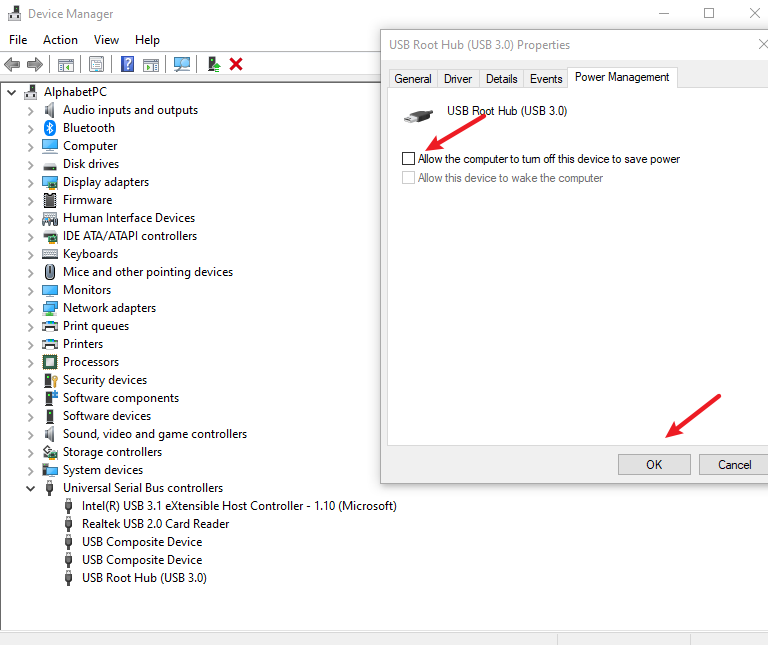
Bitte wählen sie ihr land / ihre region aus
North America
South America
Oceania
Europe