Bem-vindo ao ugee. Por favor, mude sua região/país que corresponde ao seu endereço de entrega.
Please select your country/region
 Europe
Europe
- Austria( Deutsch/EUR)
- Belgium(Deutsch/EUR)
- Denmark(English/EUR)
- France(Français/EUR)
- Finland(English/EUR)
- German(Deutsch/EUR)
- Hungary(English/EUR)
- Italy(Italiano/EUR)
- Ireland(English/EUR)
- Luxembourg( Deutsch/EUR)
- Norway(English/EUR)
- Netherlands(Español/EUR)
- Poland(English/EUR)
- Portugal(English/EUR)
- Spain(Español/EUR)
- Switzerland(English/EUR)
- Sweden(English/EUR)
- United Kingdom(English/GBP)
 Asia Pacific
Asia Pacific
Please select your country/region
 Europe
Europe
- Austria( Deutsch/EUR)
- Belgium(Deutsch/EUR)
- Denmark(English/EUR)
- France(Français/EUR)
- Finland(English/EUR)
- German(Deutsch/EUR)
- Hungary(English/EUR)
- Italy(Italiano/EUR)
- Ireland(English/EUR)
- Luxembourg( Deutsch/EUR)
- Norway(English/EUR)
- Netherlands(Español/EUR)
- Poland(English/EUR)
- Portugal(English/EUR)
- Spain(Español/EUR)
- Switzerland(English/EUR)
- Sweden(English/EUR)
- United Kingdom(English/GBP)
 Asia Pacific
Asia Pacific


















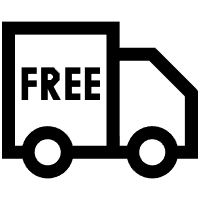
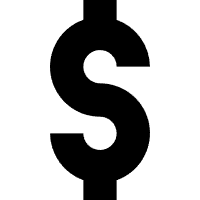
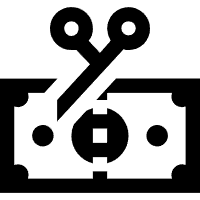

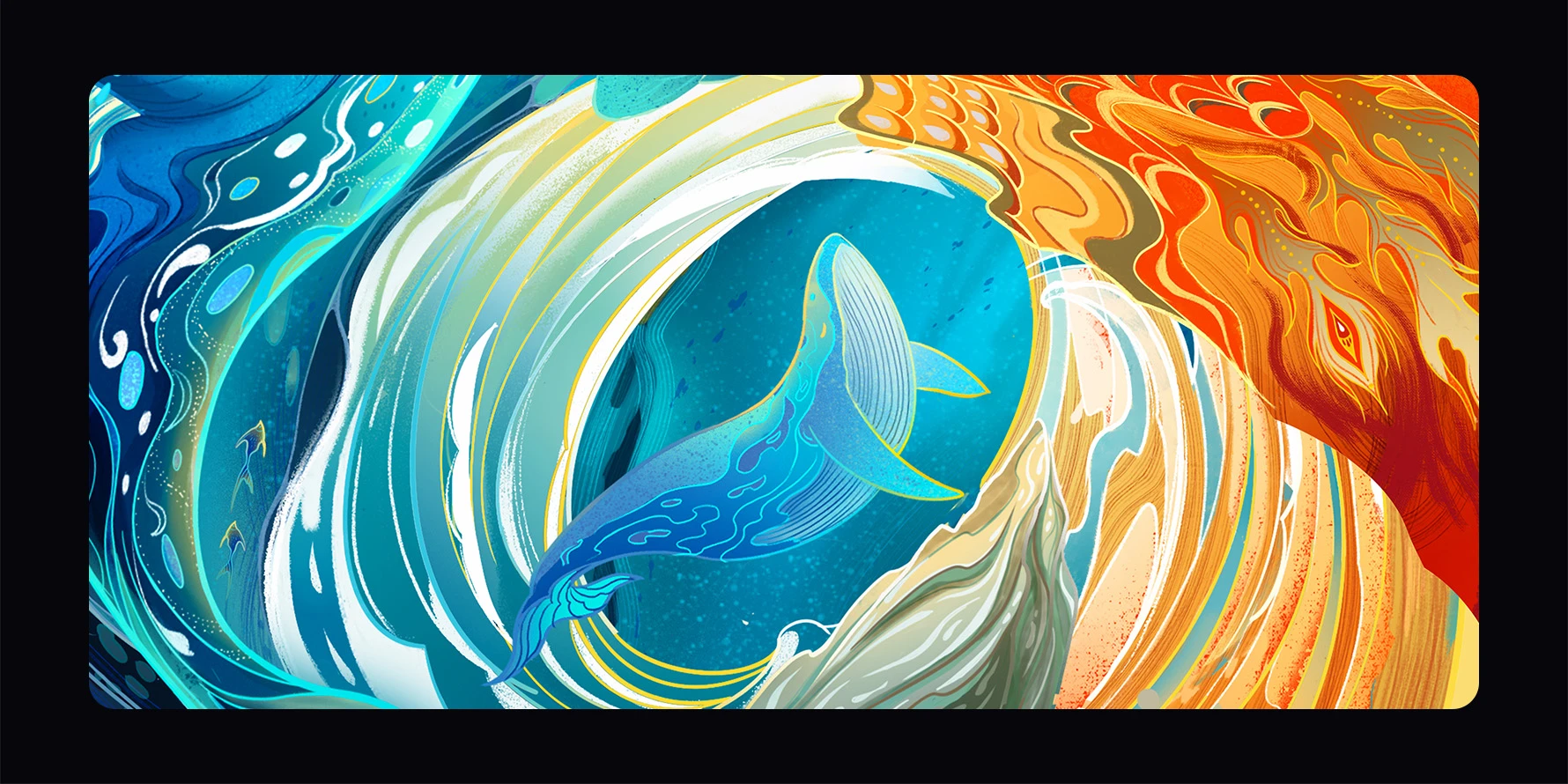




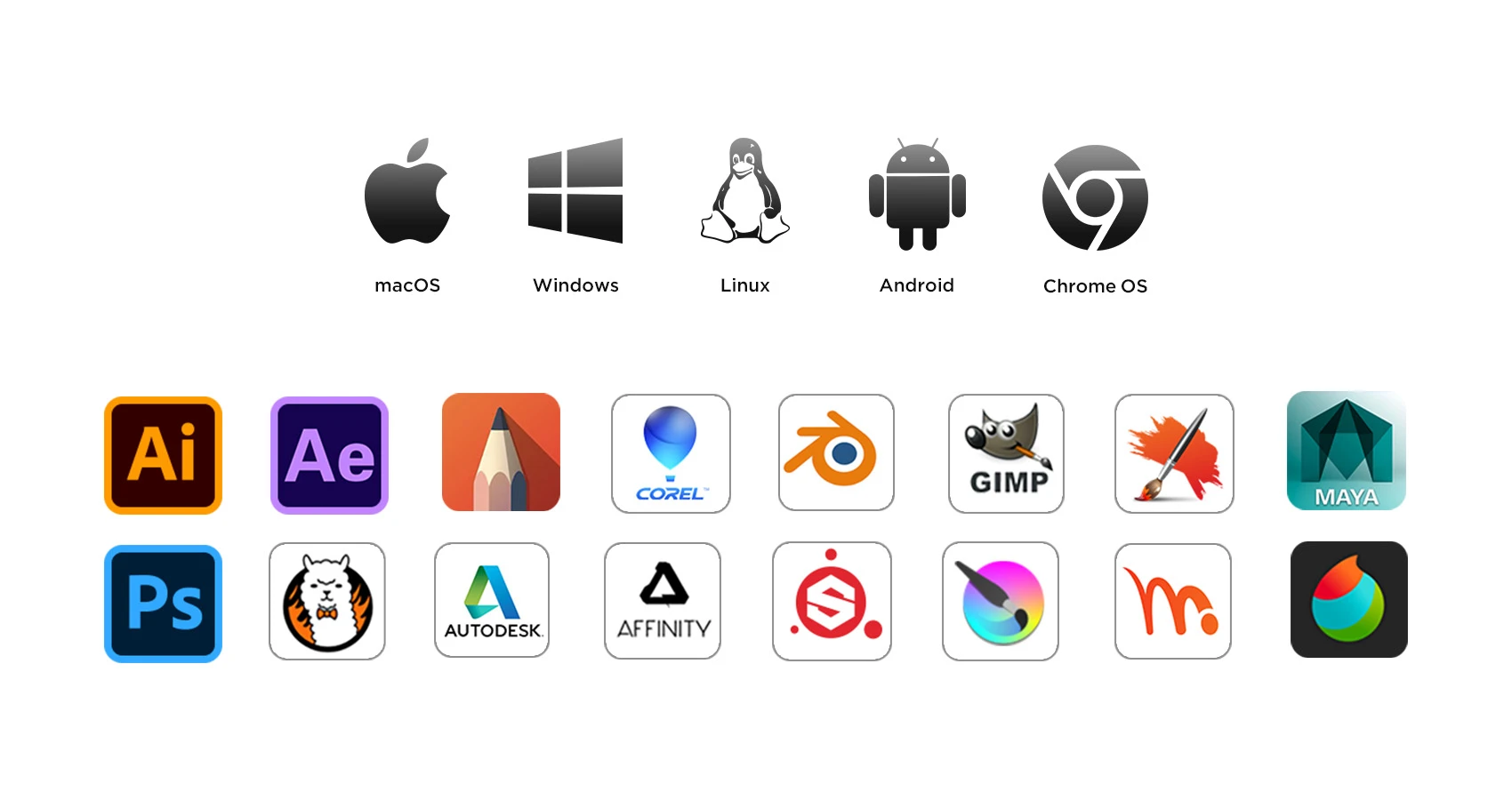












0.0
(0)